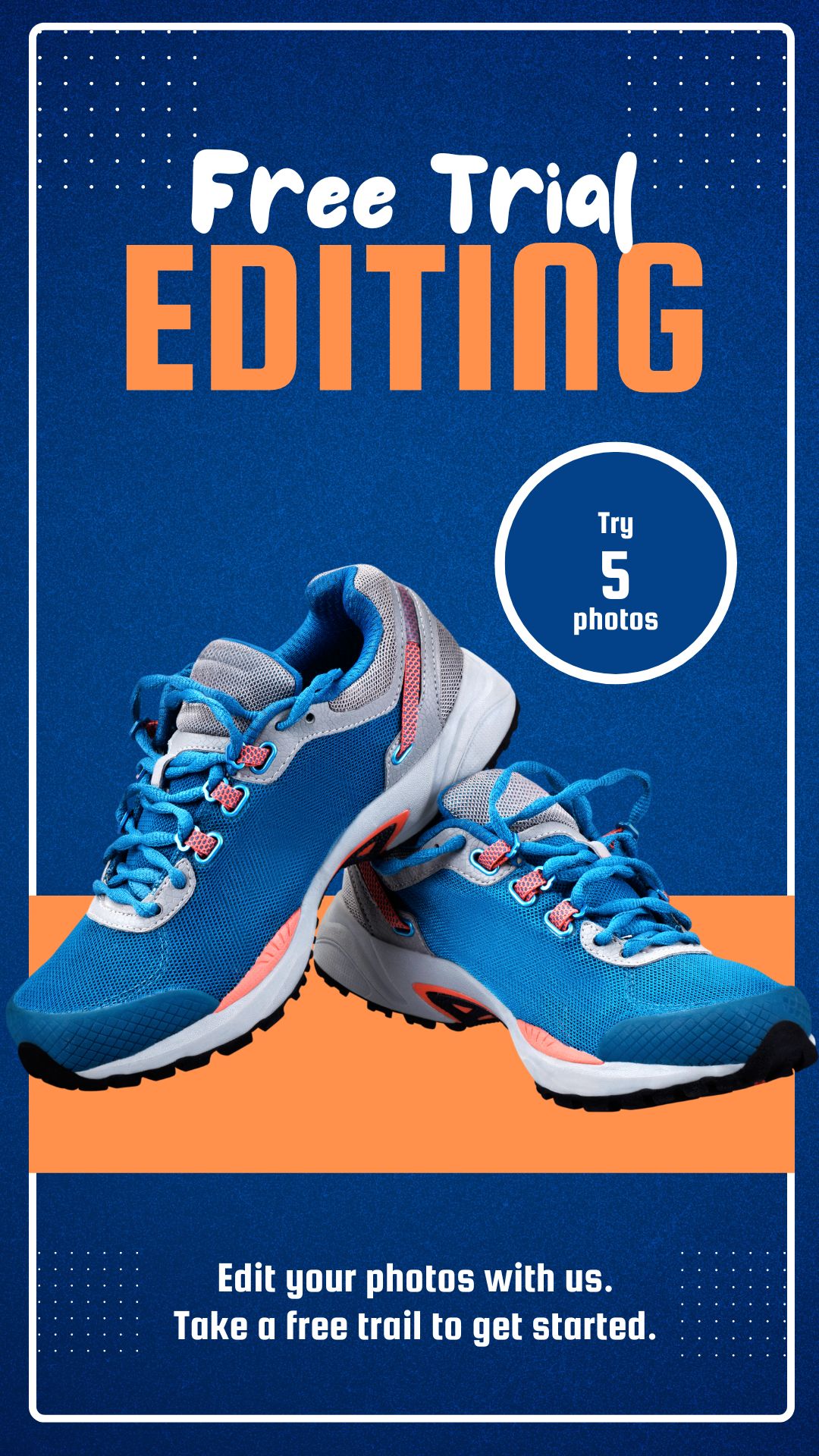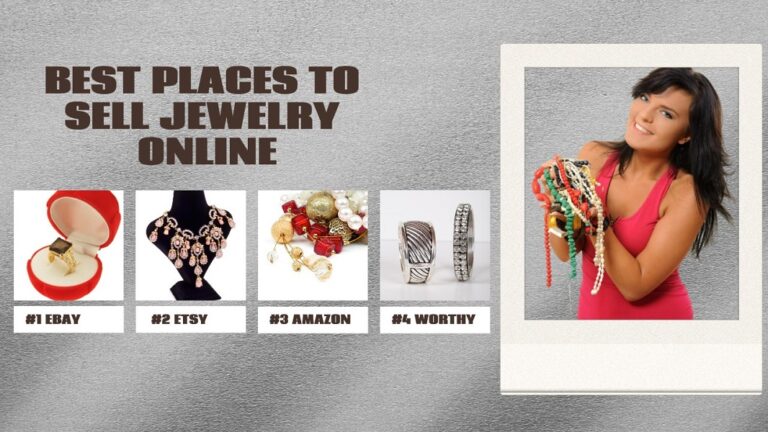When editing a photo in Photoshop, a multi-clipping path, also known as a multi-layer clipping path, involves creating two or more clipping layers in a single image. This is the most efficient way to clip an image while editing different parts of it at the same time.
When your image has more than one subject, you’ll need multiple clipping pathg for tweaking to different areas. The best way to use Photoshop techniques is to hire a professional Photoshop image clipping company, such as UK Clipping Path, and have your job completed by our experts. Instead of wasting time figuring out which one is the best fit for your product photos, we offer 02 images for free to see what kind of quality we can deliver.
I’ll explain why you should use a multi-clipping path service and how to get the most out of it in this article. Before we get started, let’s review what multi-clipping is and how it affects your product images and eCommerce business.
What Is Multi Clipping Path

Multi-layer image clipping, as the name suggests, requires multiple layers in a single image to isolate different elements and edit them separately to combine colors and retouch.
A multiple clipping path service is a specialized form of complex photo manipulation where experts use the pen tool in Photoshop to create several paths or “clips” within a single image. This technique allows to isolate multiple elements in a photo and make color corrections, resize portions, or even remove the background with ease.
This is a very effective method for gaining more control over photo editing using Photoshop. For example, if your image has three subjects you need to add different colors to each of them. In that case, you’ll need to clip each subject and distribute them into separate layers so you can edit them separately and combine the entire image easily.
The Importance of Multi-layer Clipping Path

Multi Clipping Path is a sophisticated photo editing technique that allows designers to clip multiple sections of an image for various manipulations.
The “multi-paths technique” is useful for retouchers and it has a significant impact on eCommerce business strategy. Typically, it allows you to isolate the different elements of an image in the same background, enabling more controlled and professional image editing.
Color correction, adjustment, imperfection removal, and other techniques are used by Photoshop retouchers to make images more appealing. That means if you have product images that you want to upload on your eCommerce website, chances are you can increase your sales by showing highly edited images that look beautiful and can convey to customers.
The benefits of multi-path service for the photographer
- Precision in Displaying Product Variations
- Enhanced Product Presentation
- Consistent Backgrounds for Cohesiveness
- Tailored Marketing Visuals
- Cost and Time Efficiency
- Advanced Editing Possibilities
When to Use Multi-Clipping Path
- The multi-clipping path allows you to isolate the subject and replace it with a clean background if you need to remove the background of an image.
- Multiple clipping paths can also aid in the selection and editing of a specific region or the alteration of an image’s shape.
- A multi-clipping path allows you to change and adjust the appropriate colors based on your needs if you need to change the color in a portion of the image.
- The most noticeable advantage of using a multi-clipping path is that you can use Photoshop to create multiple layers.
- You can adjust the opacity, add filters and effects, and rotate the image.
- This method can also be used to add multiple textures and image shadowing to the same image.
When Not to Use Multi-Clipping Path
- A multi-clipping path may not be able to fine-tune your image if it contains hair and fuzzy edges. You can use our image masking service in this case.
- If your image only contains one image, you can do all of the clipping work with just one layer. You don’t need to use the multi-clipping path method in this case.
How Clipping Path Service Boosts Your ECommerce
Customers make purchasing decisions based on high-quality product images in the eCommerce industry, which is moving at breakneck speed and competing with one another in terms of visualization. That means the more appealing the images are, the better the chances of getting the most sales.

The visualized image is, in fact, linked to the customer’s value perception. Because if there is no proper visual representation of the product, it appears cheap and sterile. If you have an eCommerce store, you must go through the image editing process whether your image needs a single or multiple path.
The most noticeable benefit of using a multi-path service is that you can save time by not having to do this type of tedious work. You can also be confident that your photos will be edited in a more professional manner.
multiple clipping path service is a valuable tool that empowers photographers, eCommerce businesses, and designers to elevate their visuals to new heights. Its ability to isolate and enhance specific elements within an image offers endless creative possibilities. Whether you’re working with complex images, product photography, or simply seeking cost-effective solutions, multi-clipping paths are a game-changer.
Partner With UCP to Multi Clipping Path Service
At UCP, we offer simple to complex clipping path services. If you are looking for the best clipping path service provider, that guarantees on-time delivery, professional work, and high quality. We bring professionalism to the table and work closely with you to meet all of your needs.
We’ve assisted thousands of businesses in retouching millions of images, making us a leading image editing firm. We take pride in completing numerous projects and collaborating with world-renowned brands such as Amazon, Walmart, and Nike. Get a free trial to see how good our work is.