E-commerce businesses highly depend on the quality of product photos. That’s why e-commerce retailers invest a lot in product photography.
Product photography never gives the desired results, so even the best professional photographers need to edit their images before delivering them to their clients.
What are the best product photo editing software options for editing product photos?
In this article, we will provide lists of free, paid, and online web-based photo editing software and discuss the features and advantages of each of them.
Best Free Photo Editing Software for Ecommerce Products
GIMP

GIMP is a powerful free image manipulation and composition software.
It has a number of features and capabilities that have made it one of the most popular applications for editing product photos.
Features and advantages of GIMP
- GIMP can be used as a painting tool with a number of advanced tools such as airbrush, pencil, and clone.
- You can open an unlimited number of images on the application at the same time.
- You can create layers and channels.
- It includes a number of user-friendly selection tools.
- GIMP has advanced path tools for intricate product images.
- It has some advanced features for animation, including MNG support, Bluebox, Onion Skin, etc.
- GIMP supports a range of file formats such as SVG, TIFF, GIF, PS, PSD, BMP, and many more.
Limitation of GIMP
- It is not suitable for editing complex images in multiple layers.
- Does not have enough tools and plugins.
- GIMP does not natively support RAW files.
Is GIMP completely free?
Yes, GIMP is completely free software. You can download and use it with all its features.
However, if you like the application and want to contribute to its development, then there’s an option of donating to its developers.
Pixlr
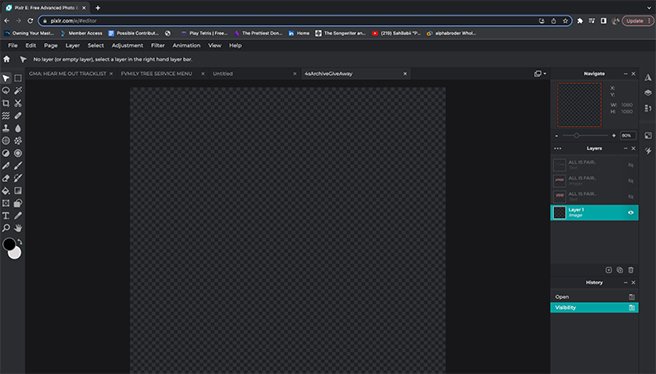
Pixlr is another powerful free software that you can use for product image background removal and any kind of image manipulation and composition.
It has different versions for different user categories – Pixlr R for beginners and Pixlr E for professional image editors.
Below are the features and benefits of this great tool –
Features of Pixlr
- You can create photo collages with ready-made templates and layouts.
- It has great editing options for beginners, including a one-click effect addition.
- Pixlr has great UX UI design – it’s easy to use.
- It includes some essential tools, including a color picker, selection, and gradient tool.
- The application has a good number of filters and adjustment options.
Limitations of Pixlr
- It offers templates that are suitable for social media only.
- There are no pop-up labels for the new users to explain the tools.
- A few video resources and tutorials are available for this software.
Is Pixlr free?
Pixlr has both free and premium plans. You can access all the features of the image editor with the free version of this application.
However, with the premium version, costing around $5/ month, you will have all the premium overlays, backgrounds, and templates with ad-free editing.
Photoshop Express
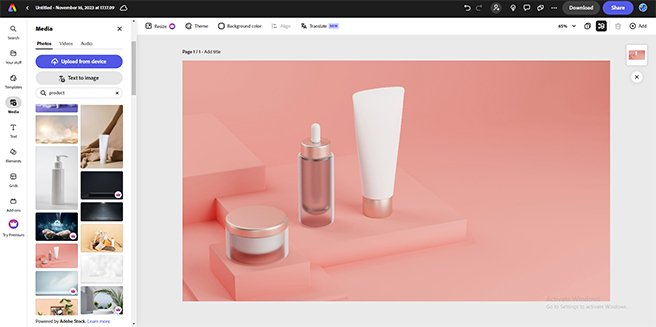
Photoshop Express is a free software from Adobe. It is a lighter version of the Photoshop application. With this application, you can do basic editing, image resizing, and basic retouching jobs. Below are the features and benefits of this software:
Features of Photoshop Express
- Photoshop Express has a clear interface.
- Plenty of product photo editing tools for social media.
- It offers some advanced editing tools, such as layer editing and lens profile corrections.
- There are a number of themes and eye-catching effects for instant retouching.
- The mobile application of this software is a great solution for on-the-go image editors.
Limitations of Photoshop Express
- One Creative Cloud subscription is required to access some of its features.
- No face recognition and content-aware edits.
- There are no advanced retouching options.
Is Photoshop Express free?
All the features and tools of Adobe Photoshop Express are completely free. However, you need to have an Adobe account to sign in to the application.
Once you are logged in, you can use it for costing you nothing.
Photo Pos Pro
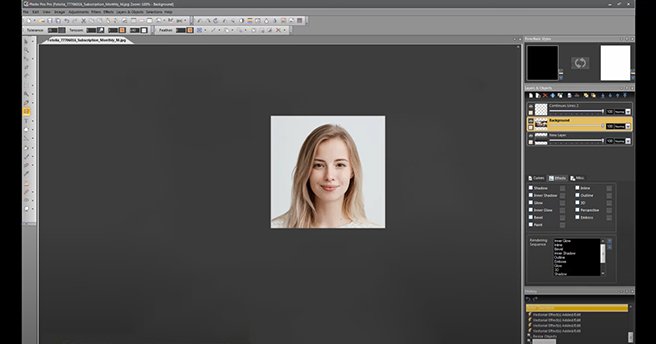
Photo Pos Pro is another free editing software for images that will be a great option for editing your product photos for an ecommerce store.
It is a great application for image enhancement, manipulation, and any other graphic design tasks. Below are the key features of the software.
Features of Photo Pos Pro
- Unlike some other free image editors, such as GIMP, it supports RAW files.
- It offers advanced photo effects, frames, and collages.
- With this application, you can remove the background and unwanted objects from the photo.
- It supports color correction, retouching, and image alignment features.
- Help and tutorials are available for beginners.
Limitations of Photo Pos Pro
- File export is not unlimited.
- For high-quality downloads, you need a subscription.
Is Photo Pos Pro free?
The application has both free and subscription-based variations. With the free version, you will get all the image editing options that I’ve mentioned.
However, the premium edition, costing 34 USD for a lifetime, will offer you some premium content and library, premium support, and one year of free updates.
Best Paid Ecommerce Photo Editing App
Adobe Photoshop

Photoshop is the number one image manipulation and editing software in the world.
With so many tools and customization options, it has become an inevitable product photo editing software for image editors of all levels.
Below are some key features and benefits of Adobe Photoshop.
Features of Adobe Photoshop
- It offers a number of selection tools that you can apply in different situations.
- The filter and adjustments offered by the application will change the mood, brightness, exposure, and color of the product image as per your needs.
- Photoshop has a good number of brushes and painting tools.
- You can export the files in a good number of supported formats and have the option to share the image on your social profiles directly.
- Using the layers and masks, you can manipulate the image and create an image composition that represents your product in the best way.
- It has an integrated stock library that will help you generate ideas.
Limitations of Adobe Photoshop
- It is difficult for beginners to get used to it.
- 3D design is not possible.
- Rendering difficulties for high-quality graphics.
- The application is expensive.
How much does Photoshop cost?
The subscription plan for Photoshop is 22 dollars per month.
It includes the Photoshop app for desktop and iPad, all premium features for web and mobile, Adobe Fresco, and 100GB of cloud storage.
However, you’ll get a 7-day free trial before making up your mind.
Lightroom
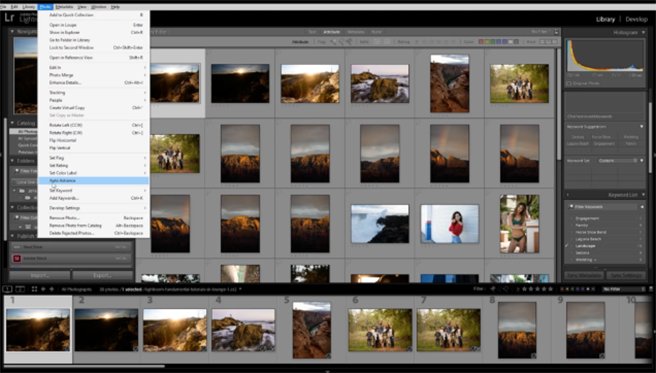
Lightroom is another photo editing software from Adobe that is better for editing in batches.
When you are dealing with a large number of product photos and need to organize them properly and apply the same effects to all the images, then Lightroom can be the best option for you.
Below are some of the great features of this product’s photo editing software.
Features of Adobe Lightroom
- Lightroom can deal with RAW images without the need for any external plugin.
- Lightroom is easy to use. It is user-friendly and faster.
- It has all the basic editing features and controls for exposure, color, and image enhancement.
- It has several preset options that can be applied to all your images with a simple click of your mouse.
- You can save all your images in catalogs to continue your work in the future.
Limitation of Lightroom
- Although it has unique features, Lightroom does not have all the features that you expect in a comprehensive editing software.
- You can not edit your images in layers.
- Lightroom is not the best software for product photo retouching.
How much does Lightroom cost?
The subscription plan for Lightroom is 19.99 dollars per month. It includes the Lightroom mobile, web, 1 TB of web storage, and so on.
However, you’ll get a 7-day free trial before making up your mind.
Corel Paintshop Pro
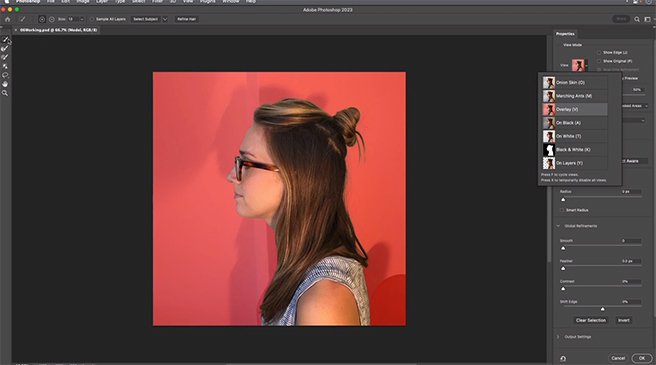
Corel Paintshop Pro is a paid photo editing software that is a great application for ecommerce photo editing.
The software has some great features, such as the use of artificial intelligence, that have made it a great choice for image editors. Below are some of its core functions.
Features of Paintshop Pro
- With the batch editing option, you can make changes to images in bulk.
- The original image file is not destroyed even after making changes to it.
- A wide range of editing tools and functions, including effects, color balancing, exposure correction, and so on.
- It includes some automatic editing functions, such as noise removal.
- A good number of resources and tutorials are available for beginners.
Limitations of Paintshop Pro
- It works only on Windows; there’s no MAC version.
- Face recognition is not available.
How much does Paintshop Pro cost?
The application will cost you around 80 dollars with a 30-day free trial. The subscription includes some free plugins, brushes, and themes that can help you generate great product photo editing ideas.
Best Online Photo Editors
Fotor
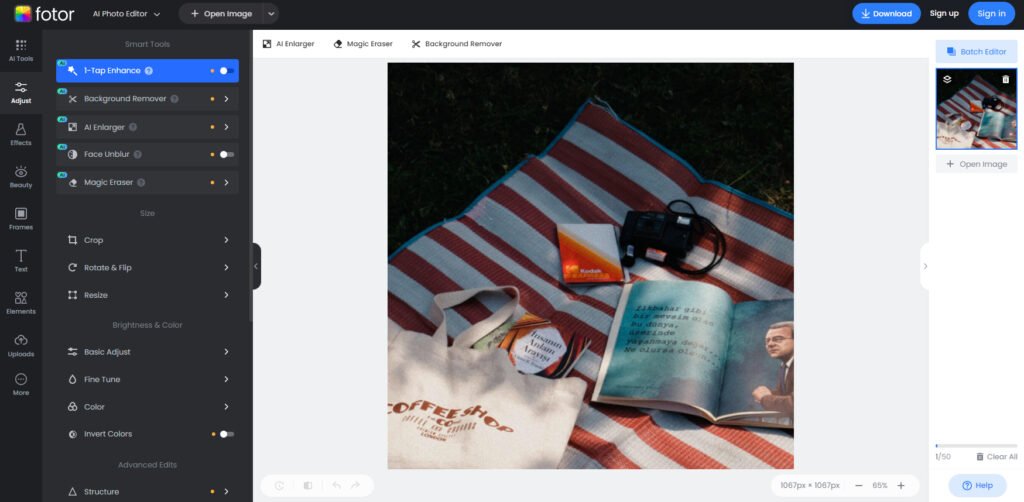
Fotor is a popular online web-based photo editor. It also has a downloadable application for Windows, Android, and IOS. Below are some key features of this great image editor.
Features of Fotor
- You will get access to an image library.
- The user experience and the app design are great.
- A number of great tools are available for image light adjustment.
- There are preset effects in the application that you can use to change the mood of your image.
- Different functions for creating photo collages.
- You can share the images directly to the social network through the mobile app.
Limitations of Fotor
- The free version has distracting advertising.
- It is not suitable for extensive image retouching.
- The web application is not that fast.
- The free Version has limited tools and functions.
Is Fotor free?
Fotor is a freemium image editing software. It offers both free and premium clipping path services.
With the free version of the app, you can have access to basic editing, including basic effects, adjustments, touch-ups, and limited layouts.
The premium version of the application costs around 8.99 dollars a month with great additional resources such as layouts, frames, fonts, and file management systems.
Canva
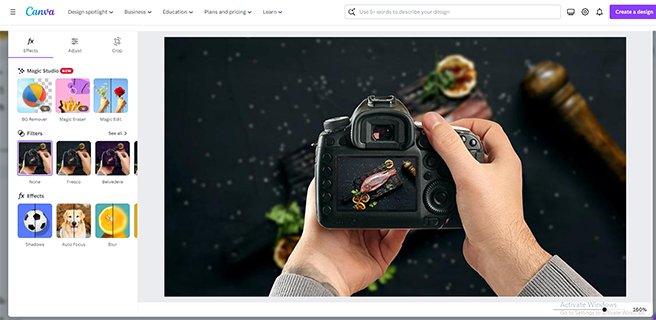
Canva is the most popular online image editing software. With a great number of pre-loaded templates, the application has become one of the easiest image editing solutions in the present times.
Below are the benefits of Canva.
Features of Canva
- You will get hundreds of design templates that you can use for your own project.
- User-friendly and easy to learn.
- It has a good number of free stock image libraries.
- A collaboration option is available with team members.
- It has an automatic background removal tool.
- The app can suggest image sizes for different social platforms.
Limitations of Canva
- The free version has a very limited number of free templates and stock images.
- You can not export your work in so many formats other than a few common formats.
- It can not work with RAW files.
Is Canva free?
Canva has both free and premium versions. The premium version of the application includes full access to all the templates, icons, premium content, background removal, instant animation, and some other great features. Canva Pro costs around 120 dollars per person per year.
BeFunky
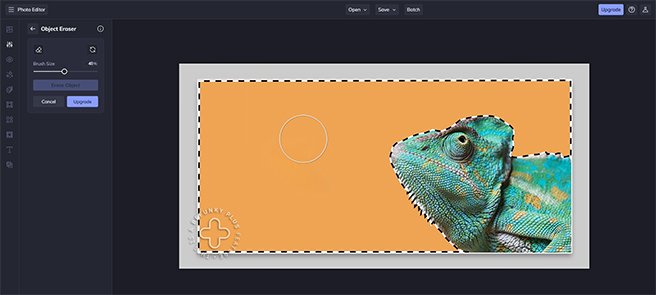
BeFunky is another web-based image editing software that is great for product photo editing. Below are some of the features of the online software.
Features of BeFunky
- It has an automatic background detection and removal tool.
- The software can enhance the resolution of an image by up to 400% with only a single click.
- It has an automatic object eraser tool to delete unwanted elements from the image.
- The AI-powered image enhancer works great with no manual effort.
- Other great tools of the application include sky replacer, photo to art, and portrait enhancer.
- It has almost all basic image editing tools, including a text editor, photo effects, photo enhancer, frame, batch photo editing, and so on.
Limitations of BeFunky
- All the editing work has to be done online. There’s no offline application available.
- The collage function is not user-friendly. It is difficult to understand the functionalities.
- Many features of the app are premium only.
Is BeFunky free?
BeFunky has both premium and free versions. The premium version offers some additional features, including the batch image editor, automatic features, AI-related tools, and many other tools and functions. The premium subscription to this tool costs around 14.99 dollars a month.
Conclusion
Although Photoshop is the most popular and versatile image editing software, it is not easy to get used to it and do the photo editing job. Photoshop has limitations as well.
Professional image editors, therefore, need to learn a few simple image editing techniques with lighter and more effective software to save their time and money.
Not all the software I have mentioned is suitable for all. You should consider your photo editing needs and make up your mind accordingly while choosing the best product photo editing software.


