While many people will preach the importance of ‘don’t judge a book by its cover,’ we must admit that we make our purchase decisions based primarily on product images when shopping online.
So even if you go ahead and read through reviews and product descriptions, the image is still the first thing that catches your eye.
For this reason, your product images on Amazon play such a huge role in your conversion rates. By following our tips to optimize Amazon product images, your conversion rates could be significantly improved.
You will notice that the top-ranked products on Amazon all have professional photos that are eye-catching yet clear.
Having good product images on Amazon could be the difference between successful sales and a complete bust!
To ensure that your product images aren’t your downfall. We have accumulated the very best tips to optimize Amazon product images.
By following this guide, your Amazon product images will certainly be up to scratch!
How does Amazon product photography increase conversion rates?
As you are probably aware, Amazon stocks millions of products, which means that your products will have a lot of competition.
Generally, those ranked higher in Amazon searches will have the highest conversion rates. Because they are placed at the top of search pages, making them quick and easy to find.
Your product images will play a large part in the rank that your listing will receive from Amazon. Amazon tends to rank listings with multiple images higher than just one image.
And it will also give higher ratings if your images are varied and show your product from different angles.
Therefore, if you hit the mark with your product photography, your listing could receive a higher position in the searches made by potential customers.
What are Amazon’s product image requirements?
|
Image Requirements |
Applicable |
Not applicable |
|
Image Size |
Preferred 1000px or larger |
Less than 500px |
|
Recommended: 2560px width |
||
|
Longest side: 1001px |
||
|
Image Frame |
Fill out 85% |
100% or 50% |
|
Background color |
Pure White |
Color or any background image |
|
File Formate |
JPEG, PNG, GIF, or TIFF |
AI, PSD, PDF, or EPS |
|
Image Type |
Professional photograph or cover art |
Text, borders, logos, mannequins, or watermarks |
|
Image Color Mode |
RGB or CMYK |
Grayscale, Lab, Indexed, or Multichannel |
Understanding the Amazon seller photo requirements is important before delving into our top tips to optimize Amazon product images.
If your product images do not meet Amazon’s requirements, the company has the right to remove them from your listing.
To save time and avoid the stress involved with having your photos deleted, it’s always best to conduct your photo shoot with these requirements in mind.
Meeting Amazon’s image requirements from the very beginning will make the whole process much more manageable.
So, what are Amazon’s product image requirements?
1. Represent the product being sold.
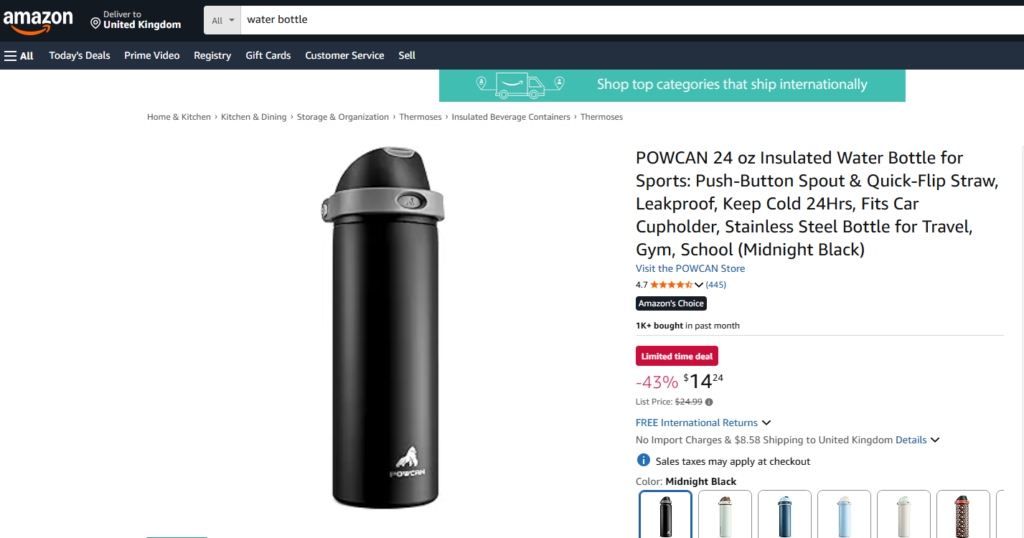
First and foremost, your product images must only represent the product that is being sold.
This requirement prevents false advertising and ensures that consumers are fully aware of the product they are purchasing.
Your product must be visible in the image and should be the central focus to meet this requirement.
2. Use a white background.

If you have spent time scrolling through Amazon search pages, you may have noticed that all product listings use an image with a white background as their main shot.
Therefore, your main product image must have a pure white background and good lighting to align with this theme.
You can use a colored background for other images on your listing. However, a white background is also recommended.
It is also good to ensure that the product takes up around 85% of the image.
3. Don’t show accessories.

To avoid misleading the customer, you should not include any product accessories or props that have no use in the image that you are creating.
Other products should only be used in the image if they help demonstrate the scale or purpose of the main product you are selling.
4. Do not include any additional graphics or text.

The main product image you use for your listing should not include additional graphics, text, or inset images.
Main images should only show the sold product, with no misleading extras or any offensive materials.
Other product images can include text to display sizing, key features, or instructions, but your main image should be clear.
5. Make sure that your image meets Amazon’s photo specifications.

For your product image to be accepted onto your Amazon listing, it must meet a set of specific photo specifications.
- Your photo must be a JPEG (.jpg) or GIF (.gif) file type.
- Your file size must be no bigger than 10 MB
- Image resolution should be 72 pixels per inch. The minimum photo dimension is 200 x 200 pixels, and the maximum dimension is 2000 x 2000 pixels.
- File names should always include the product identifier (name)
Top tips for optimizing your Amazon product images
When ranking highly with your product images on Amazon, meeting the basic requirements isn’t always enough.
For the most successful product listing, you should take time to professionally shoot your images and play around with different styles, designs, and setups.
Taking product images can seem like a long process; however, think of this as an investment that will eventually lead to greater conversion rates and more money!
To help you get the best search rankings, here are our top tips for optimizing Amazon product images.
Have a clear plan
Before you start shooting your products, you must set a clear plan of action. The best product images are cohesive, well-thought-through, and send a clear message to potential buyers about the product in question.
To achieve this, you should spend time crafting a strong image plan that you can follow while taking photos of your products.
Having a plan is the best way to avoid missing out on key shots or taking unnecessary photos for your listing.
This is by far one of the most crucial tips for optimizing Amazon product images and should not go overlooked.
Choose the right lighting

You may not realize it, but lighting can have a huge effect on the overall appearance of your product in an image.
The bad lighting could completely transform your product’s color, design, and features, leading to misleading and unprofessional images.
For the best product image lighting, position your setup facing a large window or use a lightbox to create natural light.
Get creative with your image style

Creative images tell potential customers that you have put in time and effort for the products you are selling.
This message is a way of letting buyers know that your products are high-quality, which will encourage them to make a purchase.
Creative images don’t have to look messy or confusing. You can still create a professional-looking product photo shoot while ensuring the final images are engaging and exciting for customers to look at.
The best way to make your product images stand out by adding a spark of creativity is to play around with different image styles.
Infographics
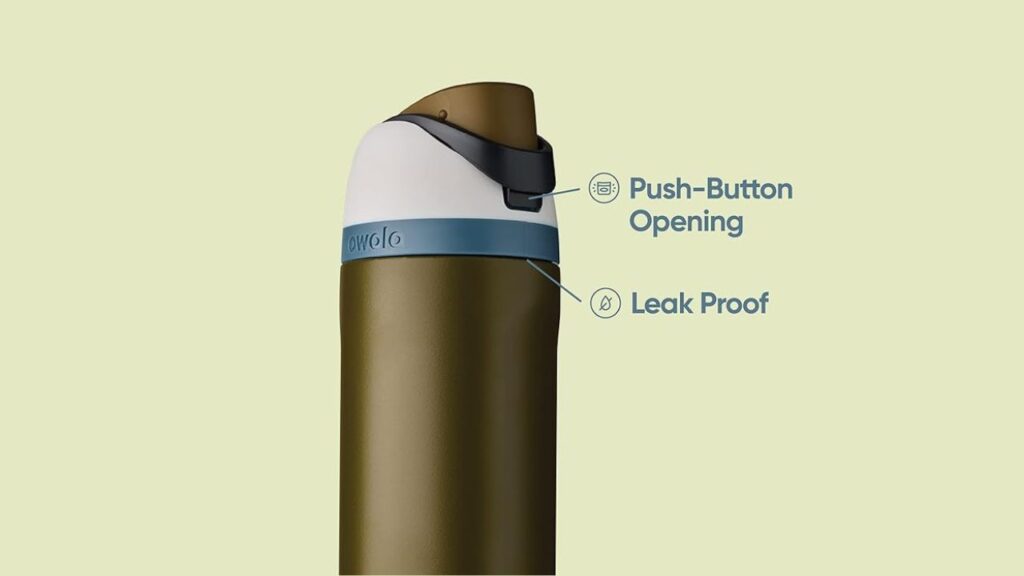
Infographics are fun ways to add artistic value to your product listing. Put simply, infographics are visual representations of information that condense text into chunks and display it creatively into a final image.
Infographics will use shapes and color to split the information up into clear categories and create an image that is appealing to look at and educational for your audience.
While main product images cannot contain text and must have a white background, using an infographic as a secondary image on your Amazon listing could be a good way to highlight key features of your product, or USPs, to potential customers.
Comparison tables
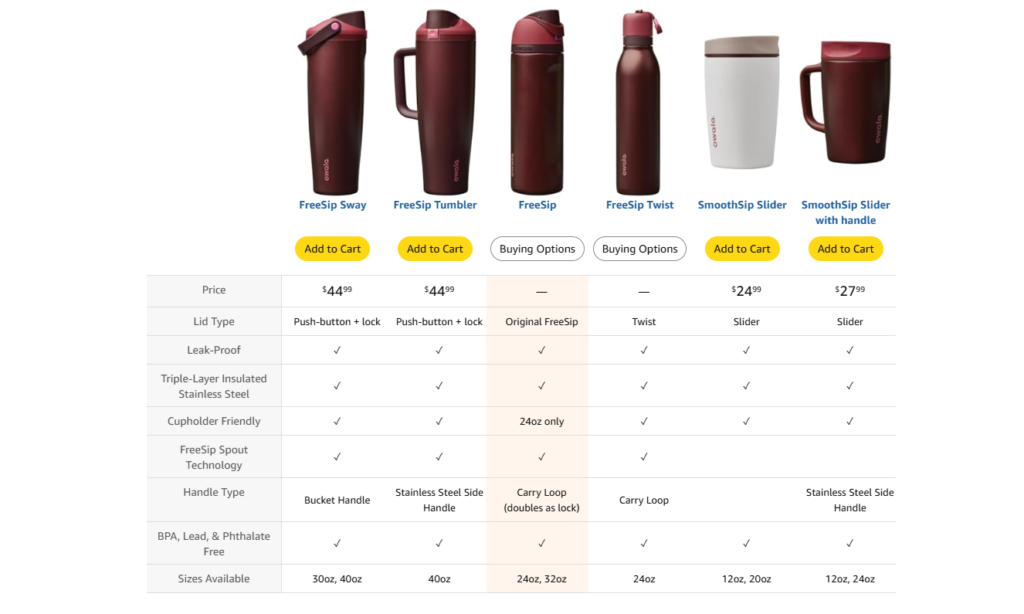
Often, Amazon shoppers will browse through different products and make mental comparisons before deciding which one to buy.
You can simplify this process for your customers by providing ready-made comparison tables within your product images.
You can use comparison tables to your advantage by highlighting features of your product that competitors fail to include or by suggesting that your price cannot be beaten.
If you include a comparison table on your listing, shoppers can make their decision there and then without having to go through other products and come back to your product page at a later date. For customers who don’t have time to spare, comparison tables are also a fantastic way to condense large product descriptions into key features and reasons to buy.
Instruction images

A large part of deciding to buy a product is knowing whether or not you can easily use it.
This means that Amazon products with instruction images may be more appealing to customers than those that leave this information in the dark.
Instruction images are appealing in online shopping because customers cannot try out the product before they purchase, unlike in a physical store.
Clearly stating instructions will allow the customer to picture themselves using it and improve their ability to use the product when it arrives on their doorstep.
Product in action images

Another brilliant way to showcase a product online is to picture it in action. This can be achieved by using models to display how your product works and photos of the product.
Product in action images are great persuasive tools to use in your listing as they inform potential buyers of how the product works and its legitimacy.
Prioritize Detail
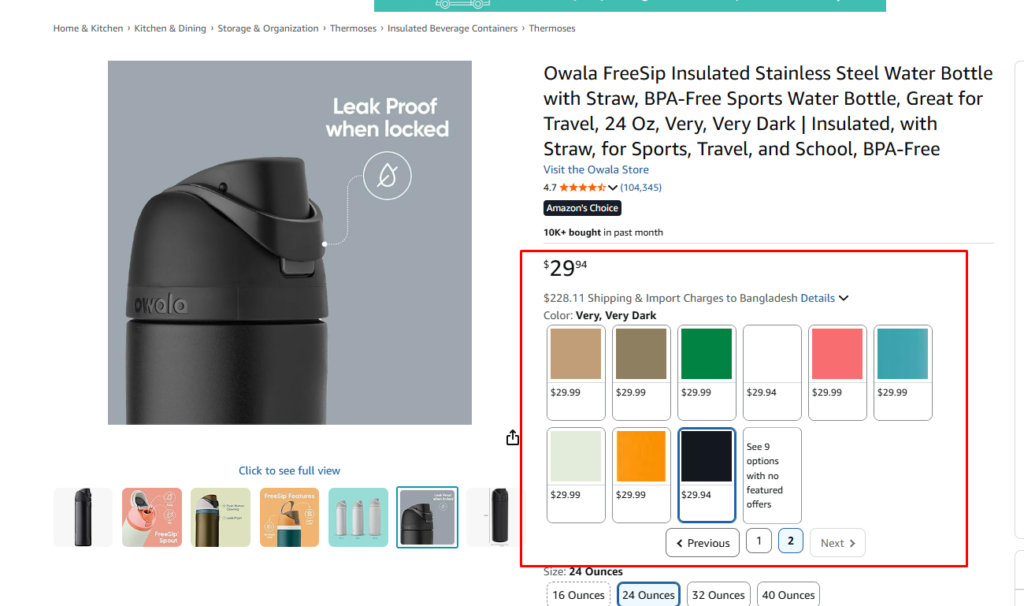
To avoid misleading customers or leaving them with a million questions about your product, you must prioritize detail in your product images.
Opt for a high-resolution camera setting, good lighting, and clear angles so that all details of your product are shown clearly in the images you choose to use.
Show Various Angles of the Product

Your Amazon product listing should give as much information as possible to shoppers. Therefore, you must capture the product from all angles so that customers can see every featured product.
Consider taking some extreme close-up shots, images from the side, and birds-eye-view images to fully present the product in your Amazon listing.
Consider the size of Amazon product images

For optimized product images, your product should take up around 85% of the image space.
It is also important that your images do not make the product appear any bigger or smaller; This could be misleading to potential customers.
So when setting up your camera, ensure that your product looks its actual size in the photo.
Do not upload any immodest content
As Amazon deals with customers from all areas globally, the site does not generally accept any indecent photos (underwear listings aside).
Your images should not overly focus on models or mannequins and should be free from offensive material.
How to take Amazon product Images
Now that you know our tips for optimizing your Amazon product images, it is time to start shooting!
You should aim to take your Amazon product images when you can completely focus and assert yourself to the task.
Some sellers will hire professional photographers for their images, but this isn’t necessary if you have the right equipment to hand.
Using a good camera is essential

For the best results, you should use a high-quality camera to take your Amazon product photos.
Good cameras don’t always have to be the most expensive; just ensure that your camera can produce high-resolution images of the correct size.
Tripods are always a good idea

To avoid blurry photos, try using a tripod to set your camera up. Place the tripod onto a flat, stable surface and then use a Bluetooth device to manually take photos without adjusting the positioning of the camera by touching it.
Use a white paper roll for the background

We have already clarified that the main product image for your listing must be pure white. How can you achieve this?
A white paper roll is your best bet when it comes to creating the perfect white background. Buy a roll that is big enough to cover the entire background space of your image.
Use duct tape to hold things in place

If you want to make your images look a little more artistic, you could use duct tape to position your products in various formations and displays.
Duct tape is any photographer’s best friend when it comes to product placement.
Shoot near a window for natural light

Some photographers will use lightboxes to create natural light. You could achieve this same effect by simply taking your product images in front of a large window to save money.
If you time your photoshoot correctly, the natural light should be perfect for your product images.
How to add images to the Amazon product image description?
Once you have developed the perfect product images for your Amazon listing, it is time to add them to your description. The process of doing this is fairly easy and should only take you a few minutes:
- Select the product you want to upload images for and click ‘Add products’ under catalog.
- Next, you should click on the ‘Images’ tab.
- Under ‘Main,’ select ‘Choose file’ and choose the image file you want to upload.
- If you want to upload secondary images, use the boxes below the Main Image.
Optimizing your Amazon product images will increase your conversion rates and help you to receive higher rankings on Amazon search pages.
You do not have to be a professional to develop optimized product images.
As long as you follow our tips to optimize Amazon product images, you should be able to create and upload excellent images for product listings.


