Have you ever clicked on a website and waited… and waited… for the pictures to load? It’s frustrating, right? Now, think about your own online store. Your product images are the first thing your customers see. They are your digital storefront.
But here’s the tricky part. You need your pictures to be super clear and beautiful. You also need your website to be lightning-fast. This is the big challenge: finding a balance between great image quality and top website performance.
This guide will show you how to find the best image size for ecommerce. We’ll talk about image dimensions, file types, and how to make Google love your product pages. Getting your images right is the first step, and a little professional help with services like photo retouching can add that final sparkle.
Why Image Size Matters for Your eCommerce Success
Before we get into the numbers, let’s talk about why this is so important. Getting your product image size right can be a game-changer for your online business.
Impact on Page Loading Speed
Big, heavy images are the number one reason for slow websites. A good example can be downloading a movie compared to downloading a picture. Smaller-sized pictures take less time to load than larger-sized pictures.
These few seconds may cost you a buyer. They will leave the page to look for something else. This is known as a bounce. So, faster leading means more people will stick around.
Friendly and better User Experience (UX)
Everyone hates a laggy website. No one wants to buy from them. The buyers get frustrated and leave. You wouldn’t enjoy it either. The same goes for your online shop.
Images that are compact and optimized give visitors a fun shopping experience. Customers can see products clearly and quickly, which makes them trust your brand more. A great user experience turns visitors into buyers.
Better SEO ranking
Google wants to show its users the best websites, and page speed is a huge ranking factor because of it. When your website has good speed, Google identifies it as a quality site and is more likely to rank it.
Good image SEO is also telling Google what your pictures are about. This helps you show up in Google Images searches, giving you even more traffic.
Increased Sales and Conversions
It’s really all about high-quality images that load quickly. This will increase your sales. When customers see good quality images, they instantly begin to trust the brand. If someone trusts your brand, it will be easier for them to buy from you. Also, shoppers don’t tend to wait for images to load. So faster loading time plus good quality image lends to a higher conversion rate.
Understanding the Key Terminology of Image Sizing
Let’s quickly learn a few simple terms. Don’t worry, this is easy! Understanding these words will make you an expert on image sizing.
Image Dimensions (Pixels)
You might have come across something like “1000 x 1000 pixels”. These are basically the individual dots that make up a picture.
For websites, we always measure everything in pixels. Pixels are the language of images on the web.
Image Resolution (PPI)
You might have heard of DPI or PPI. It stands for “Pixels Per Inch.” For a long time, people thought you needed high PPI for web images.
But here’s a secret: 72 PPI is all you need for the web. Screens can only show so much detail, so anything higher is just wasted data that slows down your site.
File Size (KB/MB)
It’s the size of the file. It’s measured by KB and MB. A large picture does not give you higher pixel density. The best pictures for any web size should be a small file with a large pixel density. This will make sure that the image will load faster, but will show more details.
Aspect Ratio
Aspect ratio represents the ratio of the height to the width of your image. It tells you if the image is square or rectangular. So 1:1 means a square image.
This is important for your store. Keep all the images in the same shape. This will help you build trust, and your brand will look more reliable. A clean and professional look helps with your brand image.
The Best Image Size for eCommerce
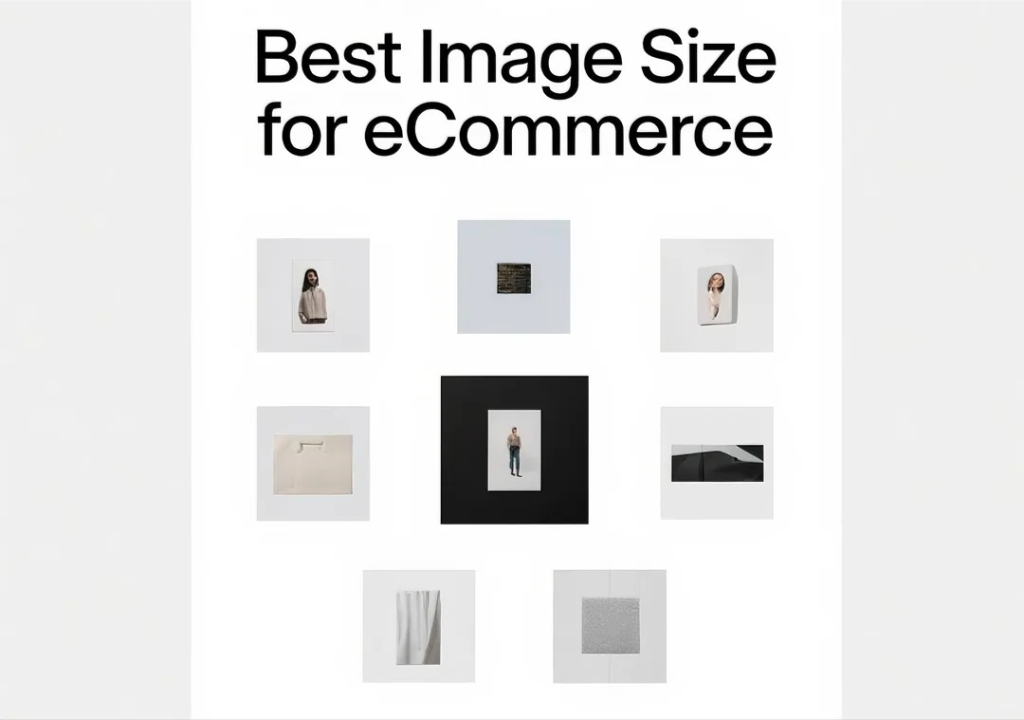
Now let’s talk about the recommended sizes for every type of eCommerce image. This will help you know the best image size for ecommerce for every section.
Product Thumbnails
These are the small images that you use on category pages or in your shopping cart. They need to be large enough to be seen clearly, yet small enough that they load fast.
- Recommended Dimensions: 100 x 100 pixels or 200 x 200 pixels.
- Goal: This will give you a quick look at the product without making the page slow.
Product Page Images
This is the product image of your product page. It needs to be high quality and detailed. This is the hero shot!
- Recommended Dimensions: 640 x 640 pixels up to 800 x 800 pixels.
- Details: This picture will need to clearly display the product. A clean, non-distracting background is essential. This is why professional background removal has become one of the most important aspects of professional photo editing.
High-Resolution Images
These are the images that pop out when customers open an image. These are the large pictures that show the details. You can see the fabric details or the sparkle of the jewelry clearly thanks to these images.
- Recommended Dimensions: 1000 x 1000 pixels up to 2048 x 2048 pixels.
- Importance: These high-quality images let you zoom in to see the details. Most people use the jewelry retouching service to get these types of details in the picture.
Banner Images
These are the images that are used as the banner. The images that are on top of your website fall under his category. They are the main attraction for your customers.
- Recommended Dimensions: 1920 x 1080 pixels.
- Purpose: To showcase promotions, new arrivals, or your brand’s story. They need to be high quality but still optimized for speed.
Choosing the Right Image Format: JPEG vs. PNG vs. WebP
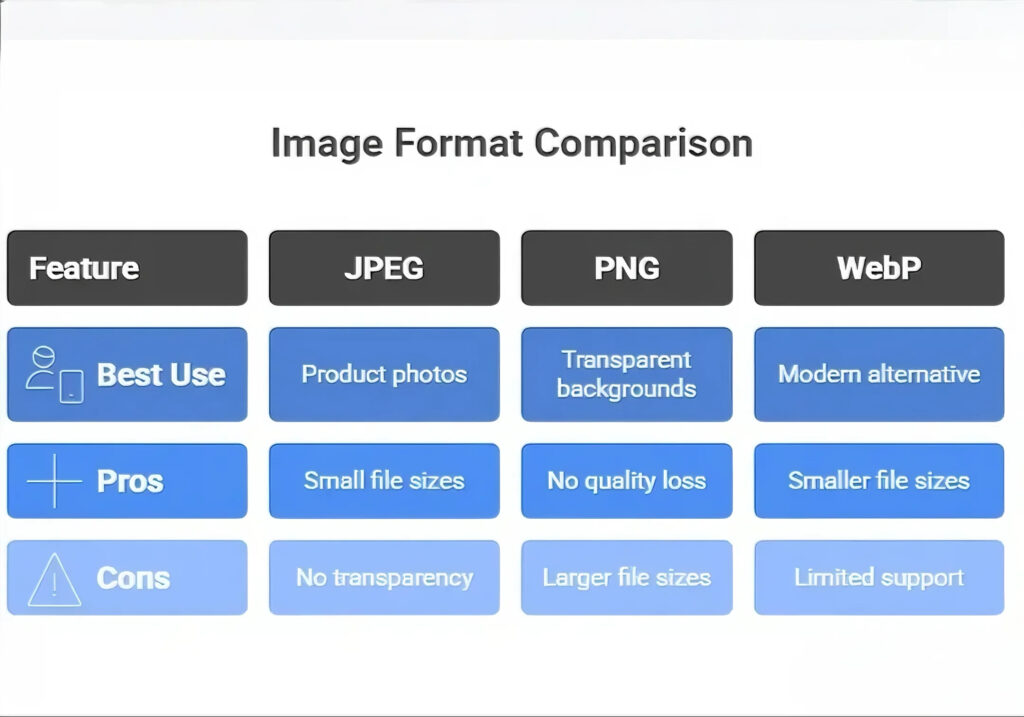
It’s very important to save your file in the right file format. Each format has a different job. Here are some of the main formats to get you started.
JPEG (Joint Photographic Experts Group)
JPEGs are the most common image format on the web.
- Best for: These are best for most product photos.
- Pros: They can be compressed into very small file sizes.
- Cons: You can’t have transparent backgrounds in this format.
PNG (Portable Network Graphics)
PNGs are images with a transparent and clear background.
- Best for: Images where you need a transparent background.
- Pros: They don’t lose quality when you save them.
- Cons: The file sizes are usually larger than JPEGs. This is the format you’d use after a clipping path service has perfectly cut out your product.
WebP
WebP is designed for the web. It was designed by Google.
- Best for: It’s a great modern alternative for both JPEGs and PNGs.
- Pros: It offers much smaller file sizes for the same quality.
- Cons: Some very old browsers don’t support it yet, but most do.
Image Optimization: The Secret to Speed and Quality
Let’s talk about optimization. This is the process of making the file size smaller without losing the quality.
Image Compression
Compression is the process of making your image file smaller. There are two types: lossy and lossless. Lossless means you lose no quality, while lossy makes the file much smaller but can reduce quality if you overdo it.
Tools like Tiny PNG or Compressor.io are fantastic for this. They automatically find the perfect balance for you.
The Importance of a Clean Edit
Before you compress, your image needs to look amazing. A professional edit is the foundation of a great product photo. This is about more than just size.
Putting It All Together
You’re almost an expert! Now let’s put everything together into a smart strategy.
Consistency is Key
All your product images should be consistent. This will make your brand look professional. The same aspect ratio for all your product images makes your catalogue look great. Giving all your images a clean background is also important. All these help your customer trust you and buy from you.
Mobile-First Approach
Most people shop on their phones now. So it’s important to see how your website runs on a phone. Make your website optimized for phone use. Test it properly to give your customers the best experience possible.
Testing and Analytics
Don’t just guess! You can use professional tools that you can find online. It will scan your website and tell you if your images are slowing it down. You can test before and after you optimize to see the amazing difference it makes.
Finding the Perfect Balance for the Best Image Size for eCommerce
As we have already learned, there is no one-size-fits-all image. You need a range of pictures for different parts of your website. All these together increase the value of your website. Every size has its own place and role.
The secret is to find the perfect balance. All your images need to work together. A great user experience is a combination of both high-quality and fast-loading images. All these help with your sales and reliability.
The 1st step is to get the best image size for ecommerce. If you want to make your image better, take the help of professional photo editing. The UK Clipping Path is here to help you with all your product photo editing needs. You can start with our free trial to see the quality of our services before making a final decision.
Frequently Asked Questions (FAQs)
- What PPI do I need for my web images?
You only need 72 PPI(Pixels Per Inch) for web images. Higher PPI will not make the image look any better on a screen. If you use more than 72 PPI, you will just create a larger file, which will slow your website down for no reason.
- Why does image size matter?
Proper image size is important for having a fast-running website. Fast-loading pages mean that your customers stick around longer. Your store is easier to find on Google, and more sales occur because the shopping experience is fluid and professional as visitors browse.
- What size should my small thumbnail images be?
100×100 or 200×200 is perfect. This size gives you very fast loading category pages, so customers can view all your products with speedy previews of your products without delays.
- How can my product images be improved for Google searches?
Your images can be better for Google by using detailed file names like “red-running-shoes.jpg”. Also, it is important to add “alt text”. Alt text is just a basic description of the photo, but it allows search engines to understand the photo correctly.
- What is WebP, and do I use it?
WEBP is a new image format made by Google. Compared to JPEG or PNG, WEBP provides much smaller file sizes for the same quality. It is a great format to use if your online store platform allows you to use it.
- Do my product photos really need to be professionally edited?
A clean, professional look helps customers trust your brand. Editing services, such as background removal, are used to make your products look their absolute best. A good edit is thought of as the first step before an image gets resized for your website.


