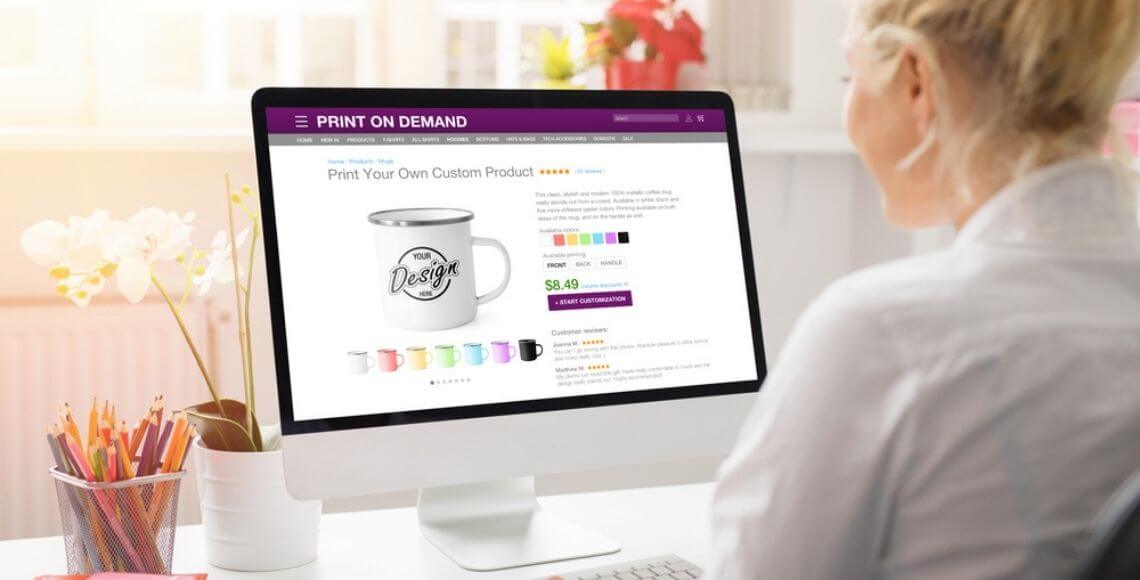It’s difficult to beat the competition these days because of the rapid growth of eCommerce. You must deliver value to your customers in a more unique and professional manner to stand out from the ground. eCommerce websites images are critical for making a successful approach to customers. Here, I’ll discuss 21 strategies to optimize the photos on your eCommerce website so they sell like crazy.
Why You Need To Improve eCommerce Website Images

The importance of images on an eCommerce site cannot be overstated. As a result, every online retailer, eCommerce entrepreneur, and small business now has product photos on their websites. Admit that if your product’s visuals aren’t appealing, shoppers will be hesitant to buy it. As eCommerce has evolved, businesses are competing with high-end product images and advanced technologies.
To win the competition, you must do everything it takes to improve your eCommerce website images. There are numerous strategies and tactics for improving your photographs from the ground up. Here are 21 pointers to help you make your photos as appealing as possible.
21 Ways to Improve eCommerce Website Images
1. Get the camera and lighting setup right

Image source: digi5studios.com
To improve your eCommerce product images, you’ll need a good camera and lighting setup. When setting up your camera for eCommerce photography, keep the following in mind: Natural light, especially gentle light, is ideal. Long shadows, a narrow camera angle, and a large aperture are the perfect ingredients for a great product portrait.
Color: This is where you verify your product’s color to make sure it’s exactly what you want. Product Compression and Positioning Now change the placement of your product so that it is visible in all of its beauty and is not completely crushed by the objects around it.
Particles: Look at the background now that you’ve focused on color, light, shadows, and product placement. Even if your product is not out of focus or blurred, the particles in your background can sometimes severely distract from it, making it appear out of focus or even blurred.
2. Use Proper Image Size
Images on your eCommerce website should be of higher quality and resolution. As a result, avoid including small images that may fail to entice customers. All of the main retailers, like Amazon, eBay, and Rakuten, demand large photos with more detail, so you should as well.
If you’re going to post images to your eCommerce site, ensure they’re optimized and load quickly.
3. Use a White Background In Your eCommerce Website Images

Image source: shutterstock.com
A clean and white background can make a great difference in the minds of your potential customers. The white background is important since it draws attention to your products. On the other hand, if you leave your photographs’ backgrounds alone, you’ll almost certainly miss out on a lot of sales. Most well-known companies like Amazon, eBay, and Rakuten require white and clean backgrounds to maintain their standards. Change the background of your images on your own or hire professional background removal services to move forward.
4. Choose the Right Format for Your eCommerce Website Images
JPEG, GIF, and PNG are just a few of the types you can utilize in your eCommerce website product images. In images, different formats play diverse roles. However, JPEG must be used in product images for eCommerce websites. The reason for this is that JPEG is a standard picture file that can be compressed, resulting in smaller file size and better quality.
5. Let Customers Zoom Your Product Images

To entice customers and motivate them to buy, images for the eCommerce website should contain more details. One of the eCommerce product image best practices is to provide zoom functionality in every image you publish on your website. That feature is present on almost every eCommerce website, and it is something you should have as well. When offering this option, make sure the zoom feature is lightning fast and responsive so customers can see the products without getting bored.
6. Use a Tripod to Get Better Consistency
Mount the camera on a tripod to get better consistency in your eCommerce website images. It helps the camera maintain a stable posture, reduce vibration, and achieve the intended results. With a tripod, you can snap a lot of photos from different angles without sacrificing the image’s consistency.
7. Get Detailed Shots
Customers can see a better look at your product images If you make them more detailed. In today’s e-commerce world, every detail in a product image matters. For example, if you have products like jewelry, taking a generic photo and retouching it isn’t enough. Jewelry is costly, and it might be tough to edit and highlight the details. Because photographs of jewelry include more undesired reflections, smudges, and poor lighting. Upload detailed photos to increase client engagement and trust in your business.
8. Keep Alignment and margins Same In your eCommerce website Images
Maintain consistent image alignment for a better shopping experience for your customers. The reason you should do this is to ensure that every image you publish to your eCommerce website is professional.
9. Use Shadows

Shadows may give your product images a more realistic and finished appearance. If a product appears unnatural against a white background, adding shadows can help to bring the image to life.
Your photos must take the customers by storm if you want to take your e-commerce to the next level. Give your customers a cause to buy. To stand out, design high-quality Images that appear real, and encourage them to buy. If you don’t know how to add shadows to your eCommerce website images, hire a professional shadow creation service to get the job done.
10. Take Packshots

Image Source: packshot-creator.com
A packshot is a photograph of a product with its package or label in order to grab customers’ attention. Packaging and labels are sometimes used as props. In fact, packshots can provide a more genuine look to products and increase client confidence in purchasing them.
11. Show Products From Different Angles
Conversion rates can be considerably improved by displaying product photos from various angles. It also allows your customers to see all sides of the products. It can be anything: the top, bottom, front, back, interior, exterior, and every element of the goods should be displayed to the customers. The more precise information you include in your photographs, the more likely you are to attract buyers.
12. Use Multiple Images
In an offline store, customers may see and touch items from any angle they want, allowing them to assess product quality. This is how a buyer develops an interest in the goods and makes a confident purchase. Consumers will not be happy with simply one or two images of the products when purchasing a product from your eCommerce website. It is advised that you include as many photographs as possible. To depict the entire product from multiple views, a recommended amount of images for your eCommerce website is eight or more.
13. Use Multiple Colors to Choose From
Customers are drawn to a product’s color, which allows them to select their favorite from a variety of choices. In today’s eCommerce environment, color psychology has become increasingly crucial to most brands. Apart from that, most marketers feel that color plays an important role in exhibiting a company’s uniqueness. If the style of your products fails to impress customers, color can have a big impact on their decision and persuade them to buy.
Photographing each color of a single-category product that comes in a multitude of colors is tough and time-consuming. Take one photograph and adjust the color with Photoshop or other photo editing software, or hire an eCommerce product image editing service to add a professional touch to your images.
14. Show All components Comes With the Product
Customers are always interested in what’s included in the package. Customers will be more confident in making purchases if you present all of the components that come with the products. Make sure each component looks accurate and professional when photographing it.
15. Use Props
Adding props to your products may improve their appearance. When it comes to props, keep them simple, relevant, and in line with the color scheme.
In eCommerce website images, props can be used in a variety of ways. However, experimenting with the things and shooting multiple photographs from various angles is the best approach to delve into your own creativity.
16. Do Not Use Filters
Customers always want eCommerce website images that appear natural and genuine. Customers may be discouraged from purchasing things if you use filters. So, don’t use any filters.
17. Compress Images
Compressing photos allows you to minimize the size of your images without sacrificing quality. It also reduces the time it takes for your website to load.
18. Use 360 ° Images
360 ° images let you show your products from various angles. When customers see every detail of a product image they feel more confident to make the purchase.
19. Add Context to Images
Images of products in use are excellent examples to utilize on your e-commerce website. Customers can quickly comprehend how a product looks in use when they see it in action, and they can even visualize themselves using the product imaginatively.
20. Demonstrate the Size of Your Product
Customers can’t touch or measure a thing when they buy it online, therefore using a measurement line or other approaches to demonstrate the size of a product helps them grasp the true size. As a result, they can readily decide whether or not to buy. Show the size of the products to generate the most sales.
21. Show Hidden Features
Use certain elements to demonstrate hidden aspects that are difficult to reveal in images. This strategy should be considered if you want to enhance your sales.
How Post-production Processing Makes eCommerce Website Images The Way You Want
In eCommerce website images, there’s a high probability you’ll end up with some flaws. Don’t worry; you can Photoshop your images to make them as flawless as you desire. Whether your images require background removal, the removal of undesired objects, various modifications, and more, retouching may transform them into stunning images that attract clients’ attention. You can employ expert image editing services to fit your needs if you don’t have the time or abilities to retouch your image appropriately.
Final Words
eCommerce website Images not only take a lot of time and work, but they also need to catch clients’ attention and encourage them to buy things from your site. As previously stated, there are 21 techniques to boost eCommerce website images that can help you stand out and save time and work.