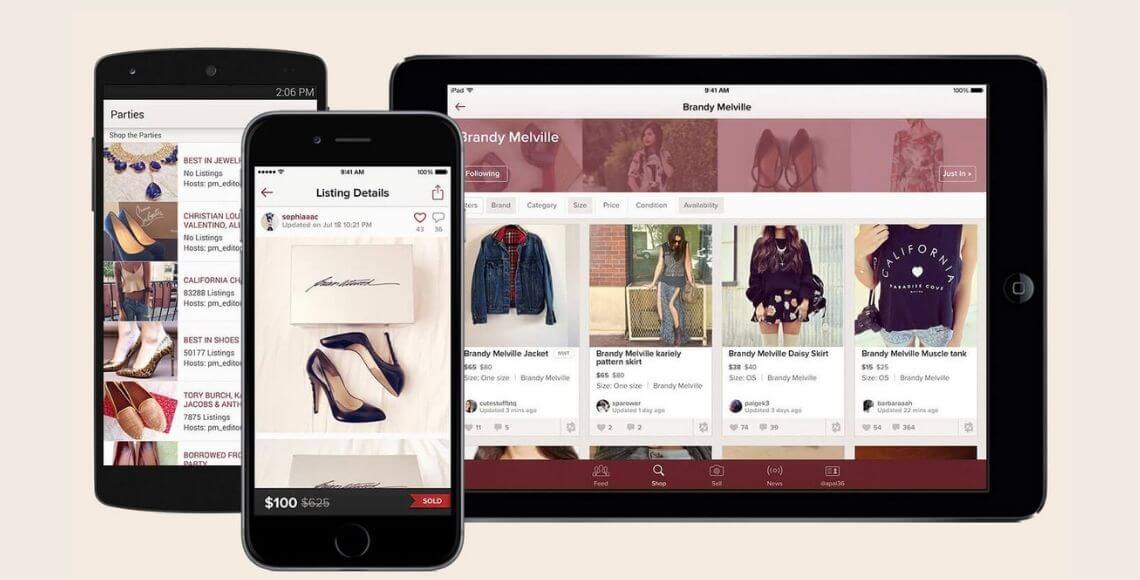Sell Product on Poshmark: Learn effective tips and strategies to make your listings stand out and maximize your sales on this popular platform. Poshmark makes it simple to get rid of clothes you don’t want or need. Apps like Poshmark, which you can download on iOS or Android smartphones, make it simple for people to sell their lightly used or new-with-tags clothes and accessories online.
The Poshmark app is your new best buddy to earn money quickly or clear out your closet slowly! Poshmark is an eCommerce resale application for used apparel that makes it simple to pay for your old wardrobe.
What is the Poshmark platform?

Image source: bbc.com
Poshmark is a social selling platform that you can access via an app. Poshers” use a virtual “closet” to sell their products.
Poshmark’s listing process is quick and easy. In addition, Poshmark will credit your PayPal account with the money you’ve earned from selling your items.
It’s easy for both buyers and sellers to utilize Poshmark. Poshmark will mail you a shipping slip once someone buys your items so that you can mail them yourself! Poshmark will pay you as soon as the buyer gets the goods, and you may then use the money to make other purchases or withdraw them.
How to sell product on Poshmark Marketplace?
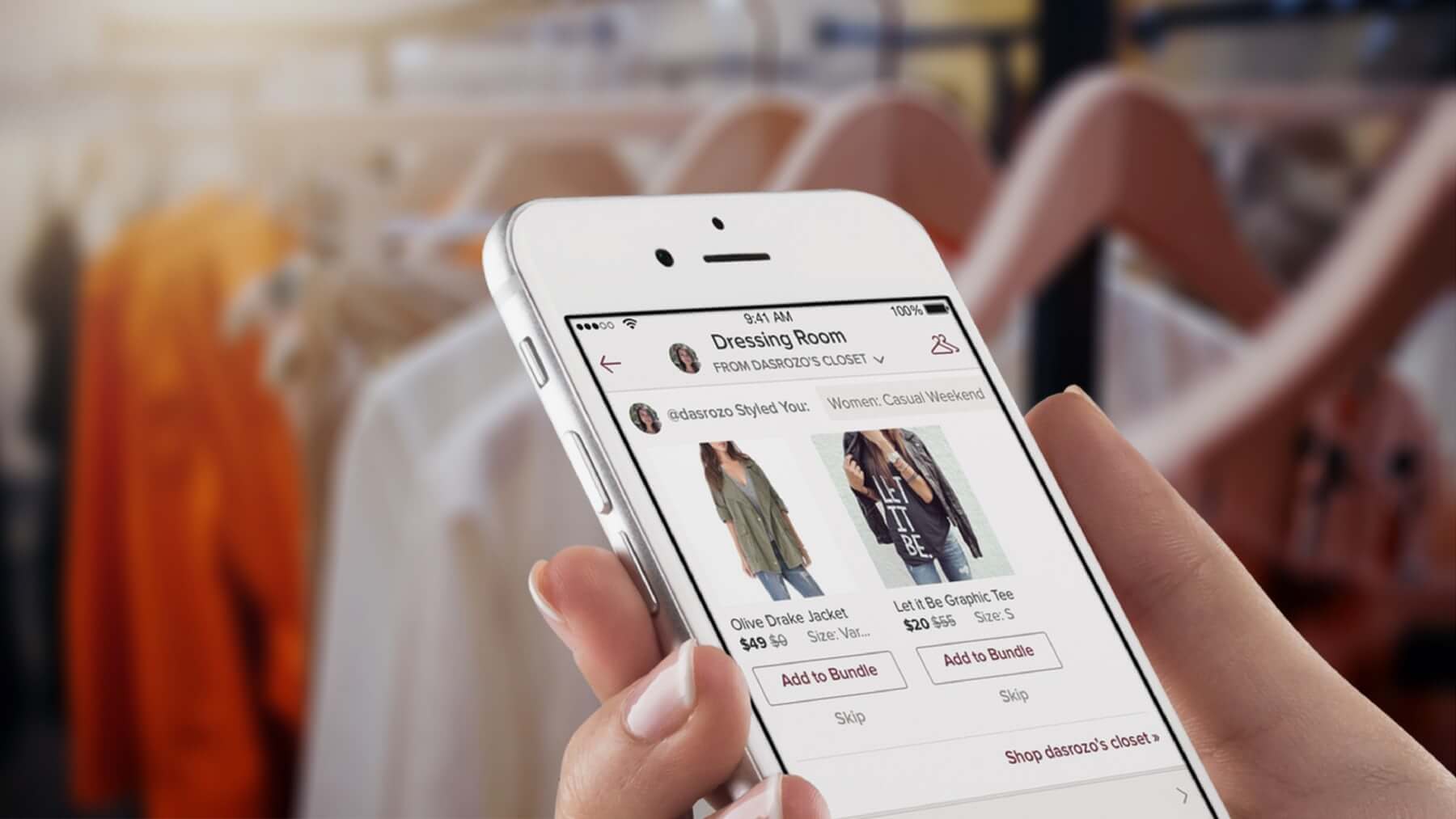
Image source: businessoffashion.com
One of the things I enjoy about Poshmark is that it’s simple to purchase and sell items on the app. In reality, it takes just a few minutes to offer an item for sale.
If you want to join up for Poshmark straight online, you may do so at poshmark.com. You can also purchase and sell products directly from the Poshmark login web browser. Here are six easy steps to sell on Poshmark.
Become a Poshmark Member by Signing Up
First, download the Poshmark app to your mobile device and sign up for an account. This includes creating a username, password and providing a few pieces of information like your name and the city in which you now reside.
Complete your profile
Next, you’ll be able to fill out more information about yourself to give your profile a bit more credibility.
Poshmark customers generally purchase used products, but the app allows users to sell new, unworn items with their original tags. To them, it’s all about the experience of purchasing something from a person rather than a business, reusing, and finding products that are no longer produced or hard to obtain.
A profile picture, a header image, and an About page for your Poshmark account are all examples of additional information.
Put an item up for sale
Since you’ve filled out all of your information, you may wish to start selling your first item. Your item may have up to eight images taken of it.
A good suggestion is to snap a picture on both the front and back of the product, as well as a label, the materials tag, the item’s size, and dimensions. Then, you’ll want to submit your images.
You can rearrange the photographs and flip them horizontally and vertically. Using any filter may affect the item’s appearance. Thus, I don’t advocate doing so; however, you may consider getting a photo editing service to give attractive photos. eCommerce photo editing services such as UCP are affordable and less of a hassle with professionally done image editing.
Describe the item
The more characters you can fit in with, the better. You’ll then fill out the description box and be as comprehensive as possible.
Don’t forget to describe any other characteristics of the item, such as the way it fits, the style, any unique characteristics, any colors, and your intentions for wearing/using it. Don’t attempt to trick your customers. It’s preferable, to tell the truth to the tee!
You need to fill out a few additional details, such as brand name, kind of clothing, and measurements for the item. Customers will discover your product easier if you complete the required areas.
Poshmark Fees & Charges
When selling on Poshmark, the last step is to input a price for your item. When registering with Poshmark, you must specify the item’s selling value.
To avoid being dishonest in any manner, I prefer to use $0 if I have no idea. You can then enter the price you’d like to charge for the item in the space provided.
Keeping in mind that Poshmark charges a 20 percent fee on the sale price of your item will help you price it correctly. Also, please note that on Poshmark, buyers can make you an offer or buy your item outright.
Make sure to press the “List” button to put your item on the market!
Receiving Payment for Your Item After Sending It
Shipment is compulsory when one of your products is sold, either outright or through an offer. Label your shipment and drop it off at a post office or a blue postal box.
Your money will be paid to your Poshmark account after your item has been delivered to the buyer’s address and the package has been accepted. You have the option of having the funds deposited directly into your bank account or sent to you by cheque.
Tips to help you get your first deal

Image source: smallbiztrends.com
Take Impressive Pictures
As one of the most significant aspects of drawing in customers, photograph your products in the best possible light. It’s best to use a white background and put it on the floor while photographing your outfits. Colors will pop, and the backdrop will be less distracting if you use this technique.
The pleats on your garments should be perfectly aligned, so check to see whether you’ll need to hang the item up. If possible, close-up shots of unusual features, such as pockets should be taken.
A picture of the brand label and the care tag is also a big draw for most customers.
Present your product photographs that the customers can relate to; hence, photo editing services are mostly recommended.
Be Accurate in Your Item Descriptions
If you’re selling anything, take the time to explain it thoroughly. The item’s condition, dimensions, and styling suggestions should be included in the description. It would help if you answered your prospective customers’ inquiries right away to make a sale. Photographs showing any damage or faults might help buyers better understand the item’s condition.
Be Prompt and Responsive
Whenever a potential buyer inquires about your ad, answer immediately. Your prospective buyer may lose interest if you wait too long. Keep in mind that your newsfeed is a helpful partner!
Attend the Posh Parties
“Parties” hosted by Poshmark allow users to showcase their goods to an audience that isn’t part of their following base. On the weekends, you’ll only be able to share these products with other guests at specified Party times.
Communicate and interact
Become a part of the Poshmark community and get involved. Please make a list of people who have the same shoe size as you and follow them. If you believe a listing is excellent, please share it.
Final Words
I hope that these Poshmark seller insider tips will assist you in increasing your Poshmark sales. The first time you join Poshmark and figure out all of its options and functions, a learning curve might be overwhelming.
Featured Image source: techcrunch.com