A picture holds substantial value and can convey meaning that takes words to say. But this is especially relevant in relation to your headshot.
In most cases, your headshot will be the very first thing someone views. It will be displayed on your social media, your work profile, or potentially even your resume.
Taking a good photo of yourself is a great start, but the real magic happens when you learn how to crop a headshot. Cropping is intended to enhance an already good image into an exceptional or, even better, a great one.
It implies that you are conscientious of the details. Taking this seemingly insignificant step makes a great impact in making a good first impression.
Why Headshot Cropping Matters

A cropped headshot looks polished and professional. A headshot, photographed and cropped well, tells someone you care about how you look and pay attention to detail.
For Human Resource (HR) professionals and landlords, attention to detail is a positive sign to know when they are evaluating you as a candidate.
A well-cropped headshot helps you create the best possible version of yourself that can be taken whenever needed. This is similar to a full background check to help create a total picture of who you are.
A good crop maintains focus. An ideal cropping commands an assortment of dubiously distracting, busy, or snapshot-like clutter or background to reinforce that the focus shifts to your face for the reader.
You are the subject of the photograph, and the cropping advises everyone what they are looking at.
Each site needs a different image, dimensionally speaking. A LinkedIn profile photo is a square. A website banner is a wide rectangle.
Headshot cropping assists in the way of being able to fit your headshot perfectly anywhere you are going to use it in this way, and there are far worse things than looking your best anywhere and everywhere you are to be seen.
Understanding the Key Elements of a Great Headshot
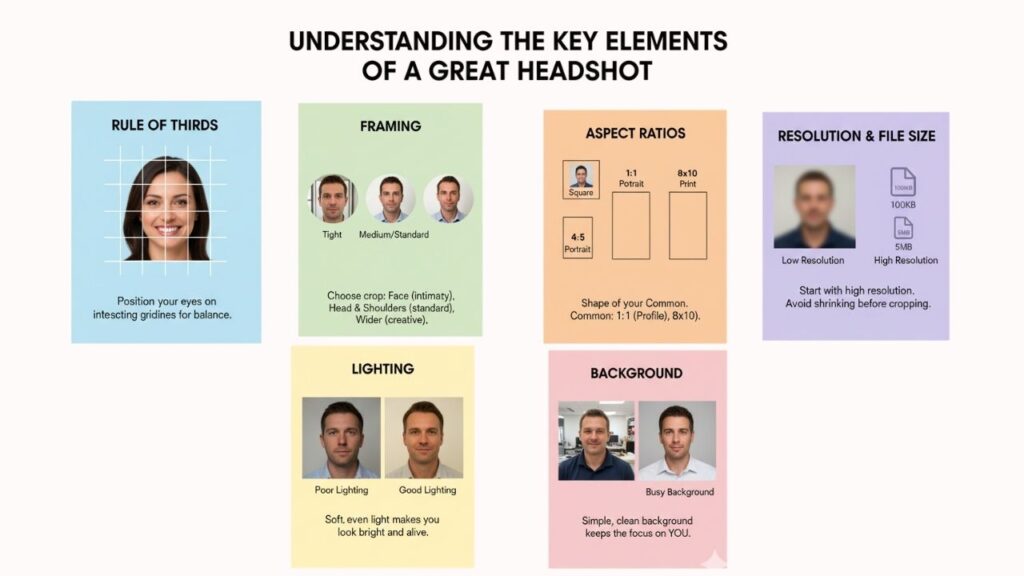
To crop in such a way that it works, you should know what the building blocks of a compelling headshot are. These are the important elements to consider prior to making a single crop. Understanding the elements, you allow yourself to make strategic choices.
When thinking about the context of headshot photography, there is a fun, simple rule of thumb that you can apply called the rule of thirds.
Envision that there is a tic-tac-toe grid laid over the top of your image. The points of interest (i.e., your eyes) in your image should land on intersecting points of the lines that form the grid.
This creates a balanced, pleasing photo overall for the viewer to look at. It is a simple trick of the trade, but your photo composition will benefit from considering it.
- Framing refers to your placement in the picture. Tight, a close-up with just your face, is extreme intimacy. A medium crop, consisting of your head and shoulders, is the standard for professional headshots. A wider crop involving more of your body can be adopted for different contexts, such as a creative portfolio. The frame is a story all by itself.
- Aspect ratios may seem complicated, but the concept is basic. Aspect ratio refers to the shape of your image (i.e., square or rectangle). A ratio for headshots is typically 1:1 for a square crop, which is excellent for a profile picture. Other common aspect ratios are 4:5 for portraits or 8×10 for a traditional print.
- Resolution and File Size are two very important elements. Resolution is simply how clear your picture is. Always start with a high-resolution photo. If your original photo is blurry from the start, the headshot cropper will make it worse than the original. A larger file size can imply better quality, so do not shrink your photo too much before you crop it.
- Lighting and Background matter a lot as well. Nice lighting will help you look bright and alive, and a simple and clean background will keep the focus on you. As you crop, if you have bad lighting at the edges, or some object in the background you want to get rid of, this is an easy way to fix. Backgrounds should be simple so you can stand out, as the focus should be on you.
A Step-by-Step Guide on How to Crop a Headshot
Since you are armed with the basic concepts now, let’s traverse the process. If you follow the steps, cropping a photo will be very simple. Here is a very straightforward way to crop a headshot so you get the most effective results.
1. Tool Selection for Editing
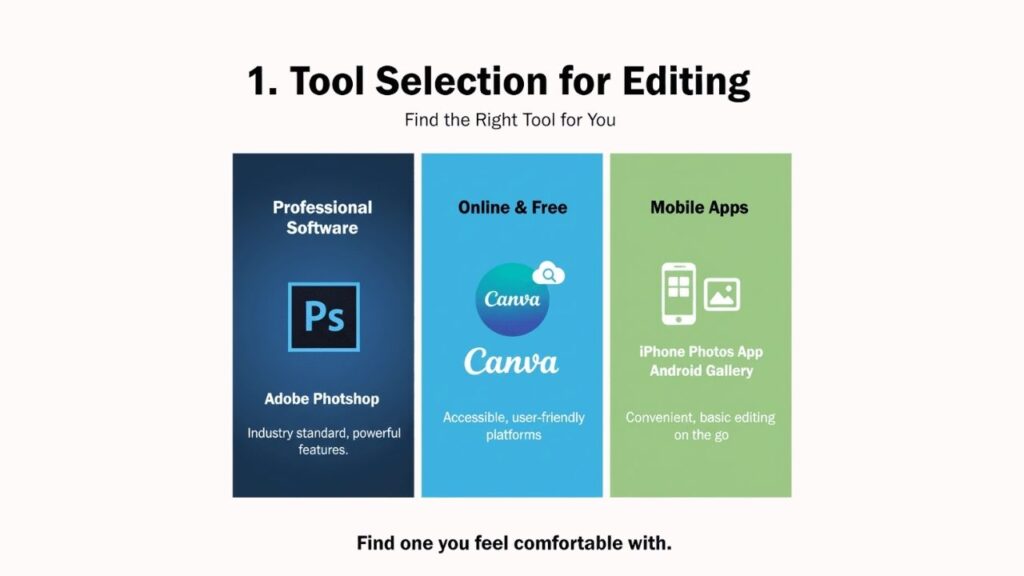
First, you will need to find a tool for photo editing. You do not need to be concerned about software that is expensive. While Adobe Photoshop is considered professional, there are excellent free options as well.
For example, Canva is an online tool that is very commonly used. Even the basic photo app on your iPhone or Android phone has cropping tools that function well. Just find one that you feel comfortable with.
2. Pick Your Aspect Ratio
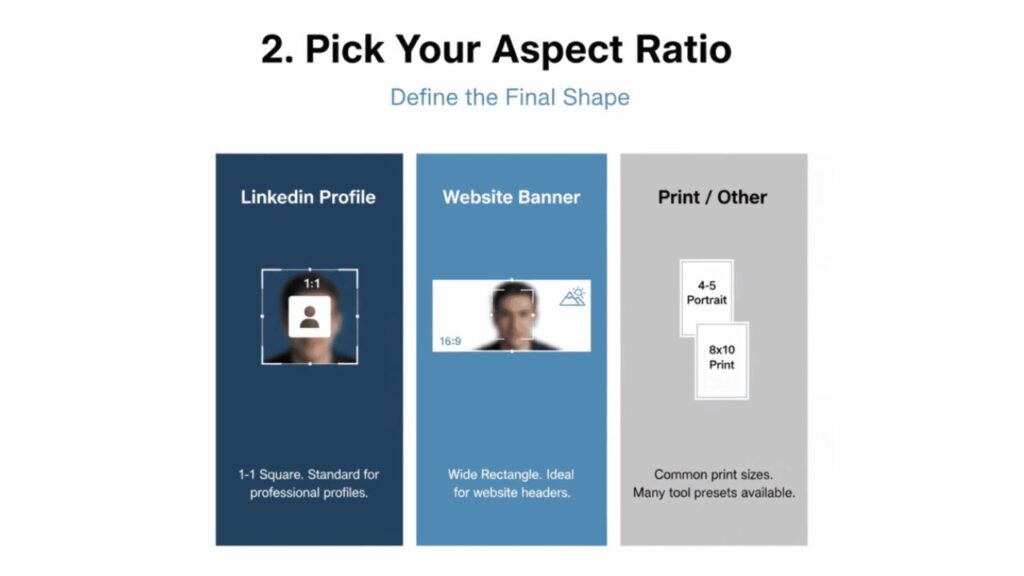
Before dragging the crop box, consider the final shape. Where will this headshot be utilized? If it’s for LinkedIn, have a 1:1 square aspect ratio.
If it’s for a website banner, you might need a wide rectangle. Most tools offer presets for a lot of categories that will make this step easy.
Setting the aspect ratio first will ensure that your crop is the correct size from the start.
3. Use the Rule of Thirds
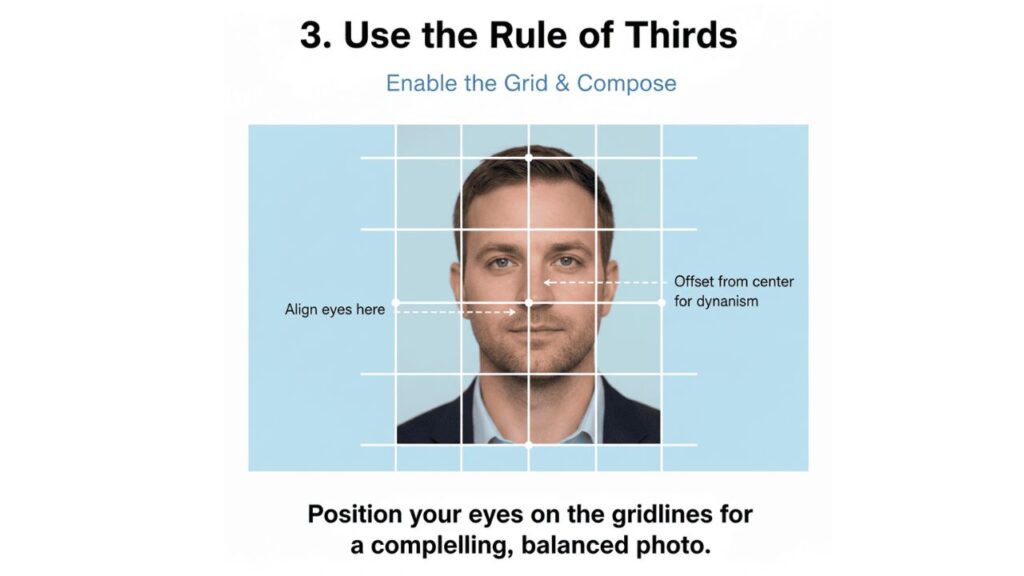
Next, let’s shift to composition. Enable the grid overlay in your editing software. This allows you to see the tic-tac-toe lines on your photo.
Position the crop box with your eyes on or near the top horizontal line. This helps the viewer’s eyes gravitate there and creates a compelling connection.
If possible, try to place your face just outside of the center to add some dynamic energy.
4. Purposeful Cropping
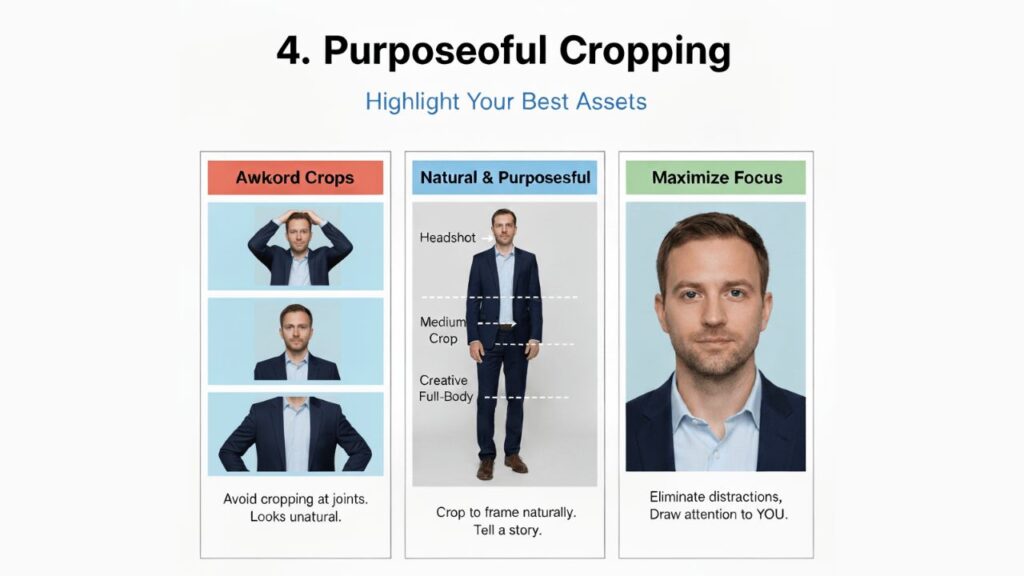
Consider what to max out on and purposefully remove. Your goal is to draw attention to yourself. Make deliberate decisions when cropping!
Note that if you’re showing more than your shoulders, you shouldn’t crop at your joints, such as your elbows or wrists, because it can look off.
A natural and purposeful crop is the goal! Final cropping highlights your greatest assets.
Common Headshot Cropping Mistakes to Avoid

Knowing what not to do is just as important as knowing what to do. A few common headshot mistakes can ruin an otherwise great photo. Let’s look at what to avoid.
Floating Head
This occurs when you crop too high, especially right at the chin or neck. It will leave the head floating in space. A very unnatural and unnatural look.
Avoid this by always including the top of the shoulders and grounding the image to feel more natural and professional.
Cutting off the Chin or Top of the Head
This is very common. You want to be careful about your crop line being too close to your features. Cutting off your hair or chin looks sloppy, and you don’t want that.
You want to give the impression that you pay attention. Always leave some space above and below your entire head.
Ignoring Platform Guidelines
You may have a great vertical crop, but if the platform calls for a horizontal crop, it won’t work. Each platform is going to have its own ideal image size.
An image that looks fantastic on Instagram may look awkwardly cropped when viewed on Twitter. Make sure to verify the suggested size for each platform before cropping!
Conclusion
An excellent headshot is among the strongest tools you will have for your personal brand because it conveys professionalism, confidence, and approachability before you ever say a word. Now that you know it is only half the battle to take the photo.
You have learned how to crop a headshot the right way. You have learned about composition and aspect ratios.
You also have a step-by-step guide and all the tools needed to crop your headshot. But don’t forget to begin with a great photograph and try to avoid the common mistakes; this will go a long way to help you be successful.
FAQs
How much space should be above the head in a headshot?
Include a slight amount of space above your head. Too little space can result in a photo that feels crammed and lacks space.
Where should I crop a headshot on the body?
The standard professional headshot is generally cropped to include your head and shoulders. You should crop somewhere mid-chest. Do not crop at your joints (shoulders or neck) as this can have an awkward look.
Why is cropping my headshot important?
Cropping your headshot is vital to present you as polished and detail-oriented. Your headshot is typically the first impression about you on the internet, and a good crop omits distractions and removes focus from everything else, as the subject will be you
Should I use separate crops for different platforms?
Yes. For LinkedIn and other social sites, the standard is a square or circular frame; thus, a 1:1 crop is optimal. For a website banner, it may require a wider crop. Check public sites before you crop.


