High-End Jewelry Photo Retouching Service
Make your Jewelry photos shine brighter with our Jewelry photo editing & retouching service. Try us today and add the sparkle you need to your Jewelry images.

Our clients
Leading, high street brands, and retailers we have proudly worked with.
Professional Jewelry image retouching company
Jewelry images need not only to be captured accurately but also they need to be carefully retouched to shine the color and texture. To get the images ready for e-commerce platforms, jewelry retouchers make sure that the images are free from any blemishes and distractions to highlight the best features of the jewelry pieces. At UK Clipping Path, the retouching experts add the best jewelry editing techniques on different types of jewelry that attract more customers, increase sales, and build brand image in the end.

Example of perfectly edited jewelry
Types of jewelry photo retouching

High-end jewelry retouching service
Jewelry designers apply professional editing tools and techniques to remove scratches and blemishes from the jewelry. These high end image editing results in stunning and flawless product photos that convert customers.
Jewelry background removal
Jewelry products should be isolated from unwanted distractions to get noticed. Clipping service of the jewelry item is a related task in this process. Background removal makes sure the intricate details and design of the product are highlighted.
Dust and reflection removal
Jewelry photographs should be free from the smallest imperfections that can distract the focus of the customers who are shopping online. Photo retouchers remove dust, debris, and reflections from jewelry metals such as silver and gold to make the perfect jewelry images.
Jewelry color correction
Color correction of jewelry items is a combination of multiple tasks including balancing the color, tone, saturation, and brightness of the piece of jewelry. Image retouchers use the exact color profile provided by jewelry brands to transform lackluster into stunning images.
Shine enhancement of jewelry images
Jewelry photographers are not always perfect when capturing the shine of a product. Image retouchers refine the image to bring out the best features of every piece including diamonds, chains, neckless, bracelets, rings, and other jewelry.
Jewelry shadow addition service
Shadow makes the images natural, and eye-catching. Drop shadow and reflection shadow are common in jewelry photo editing services that help online stores win in the e-commerce game and stand out in the competition.
Who need this service?
E-commerce retailers
E-commerce retailers need to make their product photos attractive, clear, and appealing to buyers on all digital platforms.
Professional photographer
Photo retouching requires time and experience; meanwhile, photographers need to focus on their core job to get the perfect shot every time.
Freelancer or agency
Agencies and freelancers need to have the images attractive while making marketing copies with them.

Happy Customers
Customers love to work with UCP, we’re always ready to answer your questions.
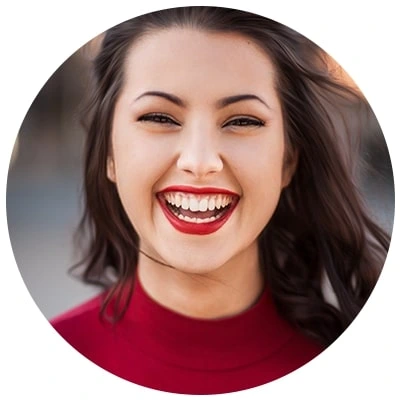


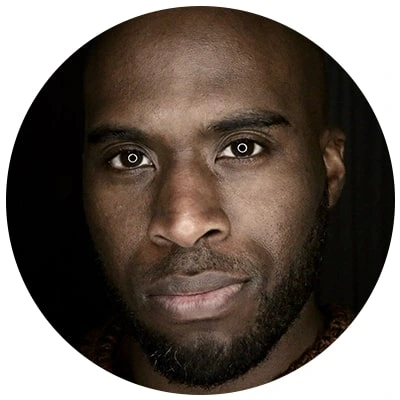
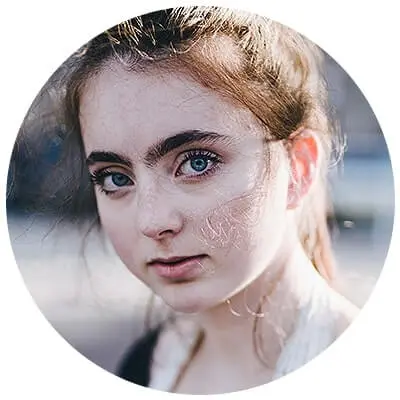
Why us?
Transparent communication
We are transparent in our communication. You can track our progress live on the customer dashboard.
Less turnaround time
Very few of our competitors can work faster than us, thanks to our fully automated operation process.
3step QC
99% of our submitted works get accepted by our clients without any revision, thanks to our 3-step quality control system.
A complete photo editing solution
Image retouching service is just a piece of the puzzle. We are a complete image post-production company offering all ranges of editing and manipulation services.
Better service at a better price
We are one of the best value-for-money photo retouching companies in the industry ensuring the right use of each penny you pay.

Benefits of Jewelry photo editing
Product consistency
High-end photo retouching service allows e-commerce retailers to display their products in a consistent manner on all platforms. It ensures that all the products look consistent on all the platforms they have been showcased.
Highlighting details of the product
Jewelry photo editing and retouching services highlight the intricate details and features of the product. It helps the clients better understand the jewelry pieces they want to buy and make informed decisions.
Image manipulation and customization
Jewelry image editing and retouching service helps editing experts meet the specific requirements of their clients by allowing the customization and changes needed to make the jewelry photos look better.
Jewelry photo enhancement
Creative jewelry retouch enhances the quality of the images and beautifies them by removing the imperfections from the surface of the product.
Increasing sales and conversion
Retouching jewelry images helps boost jewelry businesses by increasing sales and conversion. It removes distractions and makes the product the center of attention.
Free trial for ecommerce image editing service
Enjoy a free trial of our jewelry photo editing service today. Enhance your photos with our best quality services and see the difference yourself!
FAQ
Most frequent questions and answers
Jewelry photo editing service is a post-production process to enhance the quality of the products and attract new customers. To make stunning jewelry images, some advanced tools like photoshop and lightroom are required. It involves background removal, shadow creation, reflection removal, color correction, and more to make gorgeous images.
The cost of jewelry photography editing service at UCP starts at $0.99 per image. The cost varies for several factors including volume and complexity of work. However, we’re one of the most affordable and best value-for-money service providers in the industry.
Outsourcing jewelry photo editors saves time and money for busy photographers, agencies, and e-commerce retailers. They can be rest assured that the images will be edited to perfection with attention to detail. You do not need to spend on expensive software, tools, and human resources. You only pay for the service you need and give attention to your core job.
Jewelry products that need post-production service include bracelets, rings, necklaces, and earrings. Apart from these, diamond items are also not uncommon to follow the same way before being showcased on e-commerce platforms.
Image retouchers at UCP use Adobe Photoshop which is the leading image post-processing software. Apart from this, we use Adobe Lightroom for batch editing and project management.
