The era of mobile photography is giving us higher levels of the art and I believe that photo editing skills are something every content creator is going to need to develop if they want to take their visuals up a notch. Whether you are an aspiring influencer, a novice photographer or an entrepreneur, knowing how to edit photos on a mobile can help you create stunning photos that stand apart. So, in this complete guide we will show you everything that you need to keep in mind for mobile photo editing and how UK Clipping path can take your photos to professional levels.
Mobile Photo Editing: The Basics and Importance
Mobile devices are also now powerful photography and editing tools. Add to that the extensive use of social media channels such as Instagram, TikTok, and Pinterest, which have made a visually glorious content a must-have. Here’s a closer look at some of the key benefits of mobile photo editing.
- Make Photos Captivating: Use creative to make your average photo become aesthetic.
- Save Time: Make edits without needing a computer.
- Affordable: Many great editing apps are free or inexpensive.
- Personalization: Edit photos, anywhere and at your convenience.
How to Edit Photos on Mobile A Step by Step Guide for All Beginners
Step 1: Select an Appropriate Photo Editing Application
The first step is to choose the right photo-editing app for you:
Some popular options include:
- Snapseed (Free, and has post-processing advanced tools)
- Adobe Lightroom Mobile (Best for color correction and professional edits)
- VSCO (Best for filters and presets)
- PicsArt(For creative edits and collages)
- Canva (For text & images over pictures)
Step 2: Know Simple Editing Tools
GET TO KNOW THE BASIC TOOLS IN MOST EDITING APPS:
- Crop & Rotate: Trim away unwanted elements and straighten your image.
- Brightness and Contrast: This feature allows you to increase or decrease the color saturation of your photo to update it.
- Saturation and Vibrance: Boost or reduce colours for a natural appearance.
- Sharpening: Restore sharpness to out-of-focus images.
- Temperature and Tint: Ensure color tones are in harmony.
Step 3: Use It to Refine Your Composition

“Follow these composition tips to result in balanced and therefore more visually appealing photos:
- Rule of Thirds: Position your subject off-center using grids for a more dynamic image.
- Leading Lines: Use natural lines within the photo to draw attention to the subject.
- Framing: Frame the subject in the foreground with objects.
- Negative Space: leave space around the subject for it to ‘breathe’ and pop.
Step 4: Enhance Colors
Here’s another before-and-after photo showing that color editing can really affect a photo’s mood. Use these tips:
- Enhance saturation for pops of color but don’t go overboard.
- For meticulous tweaks, use the HSL (Hue, Saturation, Lightness) tool in apps like Lightroom.
- Play with color grading for an original look.
Step 5: Retouch To Refine
Remove imperfections with retouching tools:
- Spot Healing: Remove blemishes or unwanted objects.
- Duplicate Extraction: Mask distractions with duplicate textures.
- Skin Smoothing: Make portraits shine with a polished look.
Step 6: Use filters and presets in
Filters can give an identical style to your photos. Most apps include adjustable presets such that:
- Let you save time by applying adjustment that already pre designed.
- The photography filter helps create cohesive aesthetics for your photo collection.
- Give you some leeway to manually tweak it.
Step 7: Add Text and Graphics
So to help make your images pop online, whether for social media or marketing, try:
- Transparent background can be created using various design tools.
- Adding icons, shapes, or logos to give your images branding.
- To do this, go to File, Save, and then shoot, be sure to save it in high quality!
Make sure you save your edited images in high resolution. You will want to Check the export settings on your editing app; the size cannot be reduced without losing some quality.
Create an Incredible Mobile Photography Editing Effect:
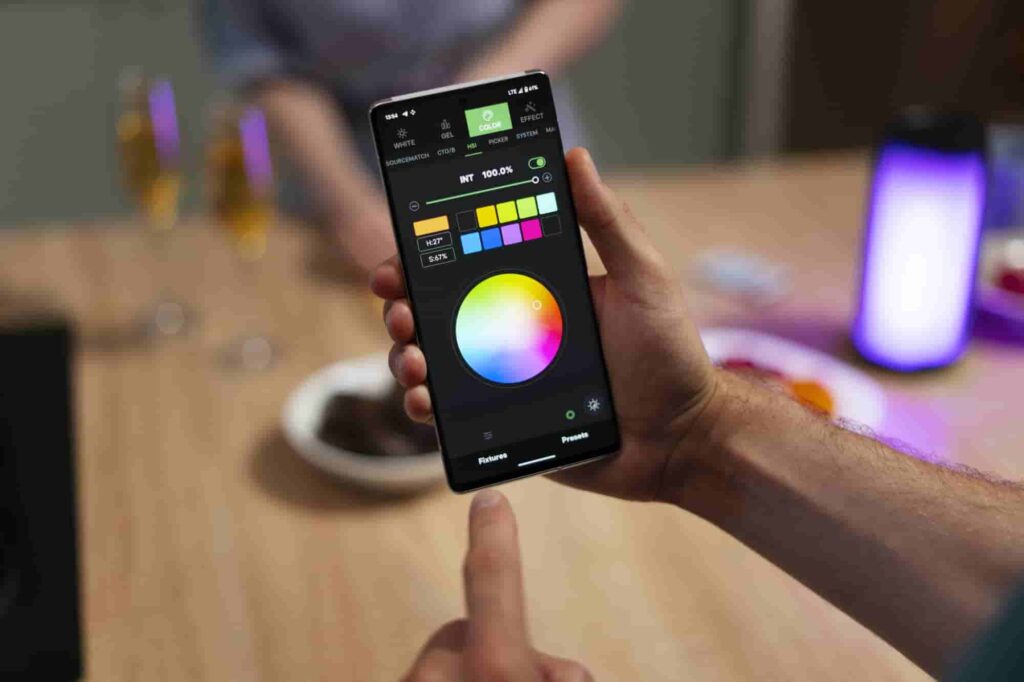
For those who are looking to push their skills even further:
- Dodge and Burn
Use dodge and burn tools to make certain areas of your photo pop or become darker for added depth and drama.
- Layer-Based Editing
Apps like Photoshop Express enable you to edit with layers making intricate changes and creative effects.
- Lens Corrections
A professional photographer ensures a polished shot by correcting any lens distortions or vignetting.
- Selective Adjustments
Edit certain portions of a picture that’s only targeted to that segment of the photo. This is something that Lightroom Mobile particularly shines in with its radial and gradient filters.
- Adding Overlays and Textures
Add overlays like light leaks, bokeh or even grain to add a character to your photos.
Lots of mistakes you make when editing photos (ways to avoid these)
- Overedit
Don’t overuse filters, or sharpen to extremes, making your photo look unnatural.
- Neglecting Lighting
Editing becomes significantly more difficult with bad lighting, so start with a photo that’s well-lit.
Messy Crappy Backgrounds The subject gets lost due the busy background.

- Lacking a Consistent Editing Style
Be consistent with your edits to achieve a polished appearance.
Why You Should Choose UK Clipping Path for Exceptional Quality and Precision
Mobile editing apps are useful but they are also limited. UK Clipping Path offers the best in expertise for professional photo editing in areas such as:
- E-commerce Photo Editing Services
Effortlessly elevate your product images with professional ecommerce photo editing services. Enhance colors, adjust lighting, and create clean, visually appealing photos that attract customers and drive sales.
- Background Removal
Instinctively separate your subject from distracting or busy backgrounds.
- Clipping Path Services
Ideal for e-commerce and product photography, our precision highlights every detail.
- High-End Retouching
We touch up and adjust your photos for clean skin, fine details and removal of blemishes.
- Color Correction
Our experts balance tones and colors to stunning bright realistic-toned images.
- Image Masking
If you have images with hair or transparent objects, we have advanced masking options.
- Shadow Creation
Introduce more natural looking shadow to give life and appeal to your images.
- Photo Restoration
We are able to bring back your once cherished, lost or damaged pictures.
- Bulk Image Editing
For businesses that require high volumes of images to be edited quickly and professionally.
- Ghost Mannequin Services
Showcase your apparel like never before with expert ghost mannequin services. Remove mannequins while maintaining the garment’s shape, delivering a sleek and consistent presentation that highlights every detail and boosts customer engagement.
So, Here Coming the UK Clipping Path With Your Mobile Editing Expert
When you combine your mobile editing with professional services such as UK Clipping Path, you can benefit from the following:
- Consistency: Make sure all your photos have a consistent look.
- Efficiency: Outsource complex edits In-house experts can save time on edits.
- Quality: Achieve perfect results that no mobile apps alone can provide.
- Scalability: Easily Manage Large Projects
Conclusion
If you want to edit pictures before exportinging them to gallery, you can master a mobile mobile but to achieve professionalism level then you have to maintain your photos through UK Clipping Path to get your outstanding visuals. Whether it’s basic retouching or complex techniques, we provide you with editing services that create visually stunning images to help you stand out in today’s crowd. UK Clipping Path is here to create perfect, stunning images that will capture the heart of your audience, whether you are an individual or a business. Try a UK clipping path free trial for quality editing
UK Clipping Path helps you in bridging the gap between the amateur and professional quality photography. From this moment on you’ll be on your way to beautiful images and turning every photo into a masterpiece!




