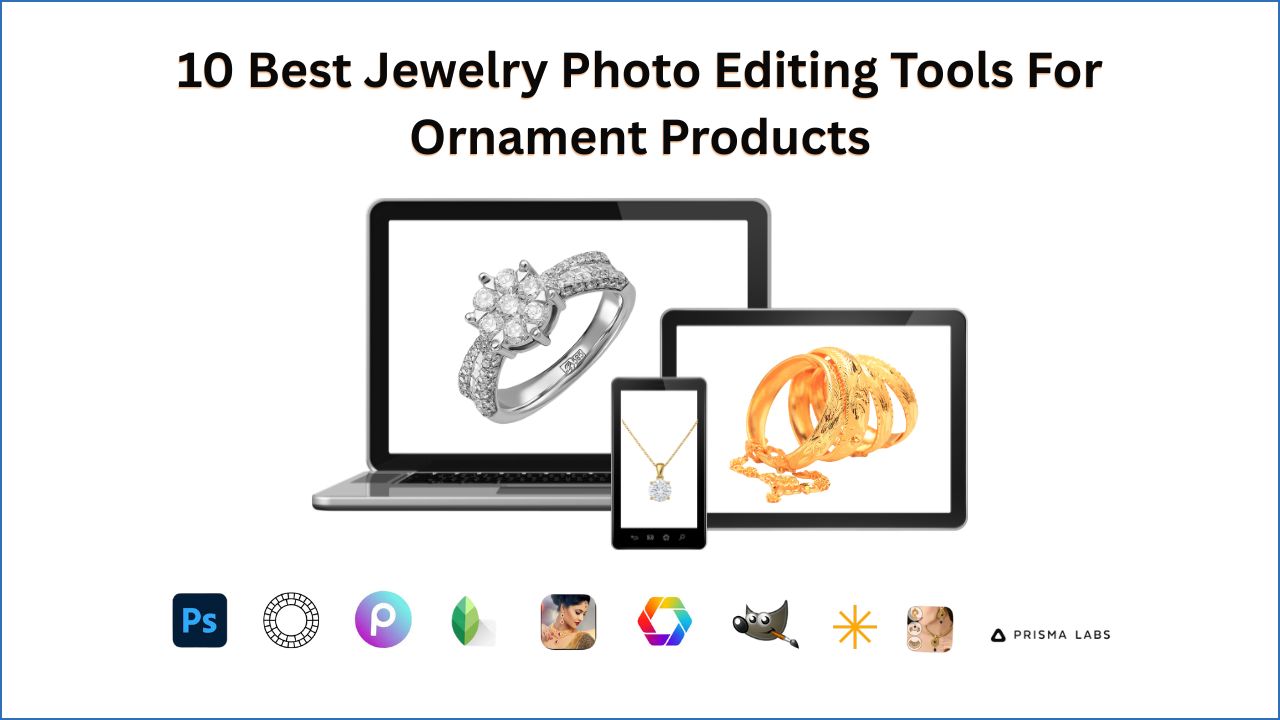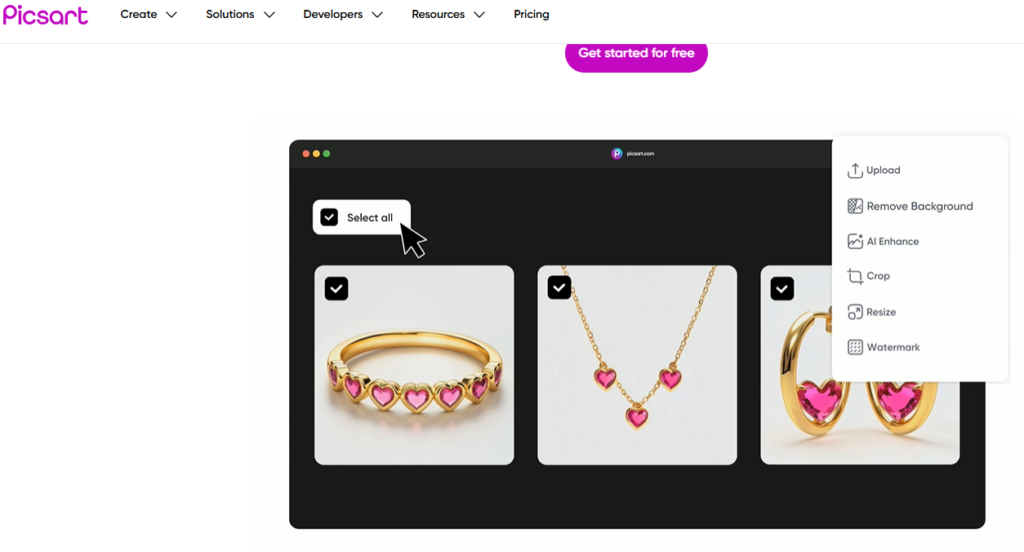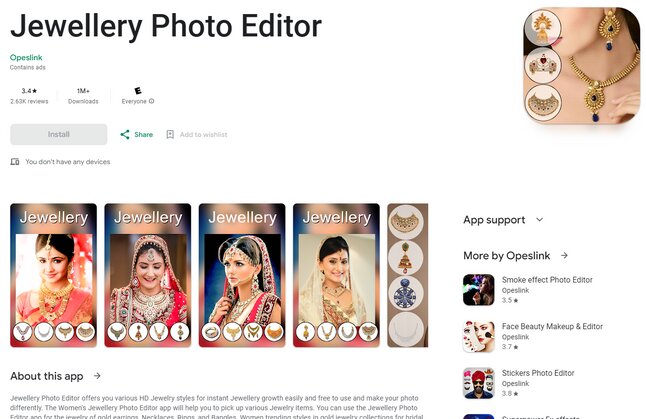In the world of e-commerce, jewelry photography plays a pivotal role in captivating the attention of potential buyers and driving sales. High-quality jewelry photos can transform a simple online listing into an irresistible temptation, showcasing the exquisite details, brilliance, and elegance of each piece.
However, capturing the true essence of jewelry through photography requires a combination of expertise, creativity, and the right tools. Whether you’re a seasoned photographer or just starting, there’s an editing program perfectly tailored to your needs and skill level.
From industry-standard behemoths like Adobe Photoshop to user-friendly mobile apps like Afterlight, the options are as diverse as the Ornament itself. In this blog post, we’ll delve into the world of jewelry photo editing tools, exploring the best options available and providing valuable tips to help you create stunning jewelry photos that will captivate your audience and boost your sales.
So, grab your camera, embrace your creativity, and prepare to embark on a journey of transforming your photos into works of art.
10 Best Jewelry Image Editing and Retouching Apps and Software
| Software and Apps | Best for | Unique Feature | System Requirements | Tutorials and Resources |
|---|---|---|---|---|
| Adobe Photoshop | Professionals and experienced users | Extensive advanced tools, including layers, masking, blending modes, color correction, jewelry making | Windows or macOS, 4GB RAM, 2GB disk space | Extensive official tutorials, online tutorials, and a large user community |
| Adobe Lightroom | Photographers and businesses with ornamental photos | Efficient workflow for organizing, culling, and retouching large photo collections | Windows or macOS, 4GB RAM, 2GB disk space | Official tutorials, online tutorials, and a user community |
| Afterlight | Casual users and mobile photographers | Specialized tools for enhancing gemstones and metal texture | iOS 12.0+ or Android 5.0+, | Official tutorials, online tutorials, and a user community |
| PicsArt | Social media users and casual photographers | Creative tools for adding unique effects to jewelry photos | iOS 11.0+ or Android 4.4+, | Official tutorials, online tutorials, and the user community |
| VSCO | Social media users and quick editing | Filters and presets emulating traditional film photography | iOS 11.0+ or Android 5.0+, | Official tutorials, online tutorials, and the user community |
| Jewelry Photo Editor | Sellers and e-commerce businesses | Tools for blemish removal and gemstone enhancement | iOS 11.0+ or Android 5.0+, | Official tutorials, online tutorials |
| Jewelry Crown Photo Editor | Social media users and style experimentation | Virtual try-on feature for exploring different styles | iOS 11.0+ or Android 5.0+, | Official tutorials, online tutorials |
| GIMP | Budget-conscious users and open-source enthusiasts | Free and open-source, accessible to a wider audience | Windows, macOS, or Linux, 2GB RAM, 2GB disk space | Extensive official documentation, online tutorials, and a user community |
| Prisma | Social media users and artistic effects | Artistic filters transform photos into stylized art | iOS 11.0+ or Android 5.0+, | Official tutorials, online tutorials |
| Luminar Neo | Photographers for quick enhancements | AI-powered editing tools for automatic enhancement | Windows or macOS, 4GB+ RAM, 10GB disk space, dedicated graphics card recommended | Official tutorials, online tutorials, and a user community |
1. Adobe Photoshop: The Best Photo Editing Software for Unparalleled Control

For photographers and businesses dealing with high volumes of ornament photos, Adobe Lightroom offers a professional editing experience. Its user-friendly interface and range of presets and adjustments specifically designed for photography make it an ideal choice for managing and enhancing large photo collections efficiently.
-
- Best for: Social media users, photographers, and those seeking a powerful mobile editing app
-
- Unique feature: Advanced tools like curves, selective adjustments, and lens blur
-
- Comparison: Snapseed stands out as a mobile photo manipulation powerhouse, offering a wide range of tools and features that rival those of desktop software. It’s a great choice for those seeking precise control over their edited photo. However, its advanced features may come with a steeper learning curve for beginners.
Additional Jewelry Photo Editing Tips
Edit your photos in RAW format – To preserve the maximum amount of image data and achieve the best possible results. If you lack photo editing skills, it’s essential to consider outsourcing to a professional jewelry photo editing and retouching expert.
-
- Adjust the White Balance: Getting the white balance right is crucial in jewelry photography. It ensures that the metals and gems appear in their true colors. Use the white balance adjustment tools in your photo editing apps and software to correct any color casts.
-
- Enhance the Details: Apply sharpening filters sparingly to bring out the fine details. However, avoid over-sharpening, which can create an unnatural look.
-
- Refine the Colors: Boost the vibrancy and saturation where necessary to make gemstones and metals pop. Be careful not to overdo it – the aim is to reflect how the ornaments would look under ideal lighting conditions.
-
- Remove Blemishes: Use spot healing and clone stamp tools to remove any unwanted blemishes or scratches from the ornament itself or the model if the jewelry is being worn.
Be patient and take your time – To get the perfect shot, experiment with different editing techniques, and don’t rush the process.
Final Words
I hope that with the selection of tools listed above, you will be able to decide on jewelry editing and retouching software. E-commerce websites are progressively expanding their presence in the fashion industry. As a result, it is critical to advertise jewelry in such a way that potential customers find it enticing. A consumer decides how and why to purchase a thing before making the purchase.
That would necessitate a slew of changes to its various facets. Here is where jewelry retouching and editing services come into play. All of these apps will assist you in fine-tuning your jewelry images.
-
- Best for: If you are a seller and an e-commerce business owner, this is a cost-effective tool to edit your jewelry photos.
-
- Unique feature: Specialized tools for removing background distractions and imperfections
-
- Comparison: It provides a focused set of editing tools specifically tailored for photography, but it may not offer the same level of versatility as general-purpose editing apps.
6. Jewelry Crown Photo Editor: Specialized App for Accessorizing and Embellishment
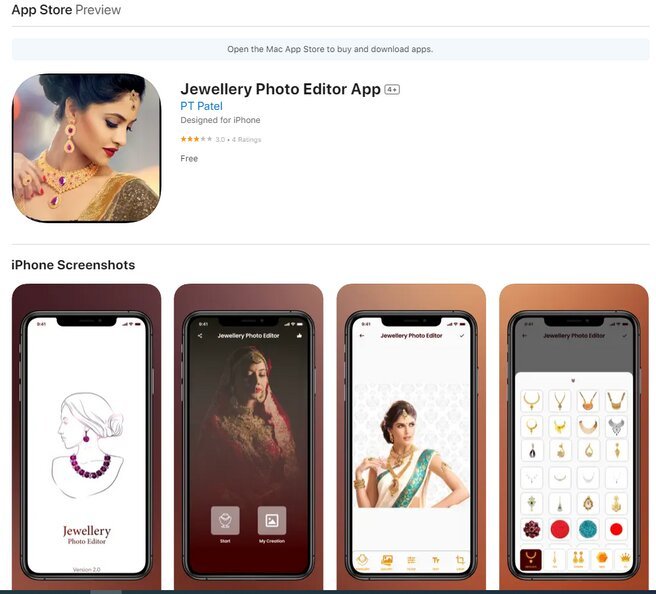
Jewelry Crown Photo Editor is a niche mobile application tailored specifically for adding virtual ornaments and accessories. This app is ideal for individuals or businesses wanting to visualize different ornament pieces on a subject without physically changing them, positioning it as unique software. It’s a fun and useful tool for creating eye-catching photos for social media or e-commerce platforms, and it’s rapidly becoming the best photo editing tool for jewelry enthusiasts.
-
- Best for: E-commerce businesses, social media influencers, and those who want to add virtual jewelry.
-
- Unique feature: Wide variety of virtual jewelry and accessory filters for instant embellishment.
-
- Comparison: Unlike comprehensive editing software like Photoshop Express or GIMP, this jewelry photo editing tool for iOS and Android is focused solely on the accessorizing aspect of retouching, which makes it limited in scope but highly specialized for its intended use.
7. GIMP: A Free and Open-Source Powerhouse for Detailed Jewelry Editing
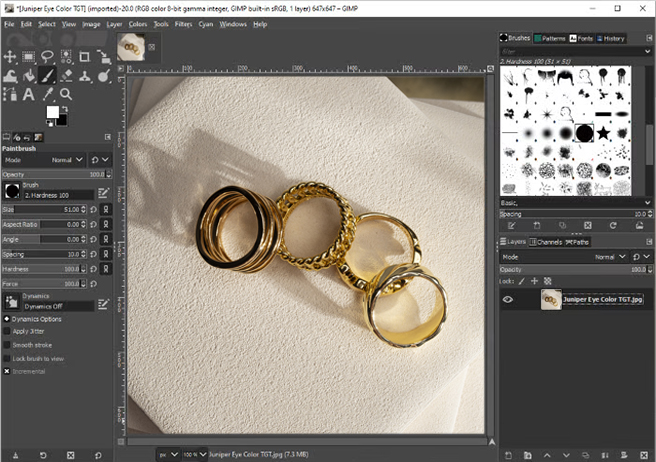
GIMP (GNU Image Manipulation Program) is a free, open-source image editing software that rivals Photoshop Express in terms of its capabilities. It’s particularly favored by those who need to edit images with details without the investment in commercial software for jewelry. With features like layer support, masks, and a wide array of brushes, GIMP is perfect for intricate jewelry product editing tasks.
-
- Best for: Budget-conscious professionals and enthusiasts.
-
- Unique feature: Customizable interface and extensible functionality through plugins
-
- Comparison: While GIMP provides many of the advanced capabilities of paid software, it is completely free. It can have a steep learning curve, but it’s an excellent, cost-effective option for editing photos with details.
8. Prisma Labs: Artistic Filters for Transforming Jewelry into Art

Prisma is a mobile app known for its artistic filters that can transform pictures of jewelry into unique and eye-catching pieces. It offers a variety of filter styles, including painting, watercolor, and mosaic effects, making it a creative outlet for social media users and photographers seeking to showcase their products in an artistic and stylized manner.
-
- Best for: Social media users and those seeking creative and artistic effects
-
- Unique feature: Artistic filters that transform ornament images into stylized works of art
-
- Comparison: While Prisma offers a unique and engaging way to add artistic flair to editing, it may not provide the same depth of photo manipulation capabilities as other apps like GIMP or Snapseed. However, for those seeking a quick and easy way to create eye-catching visuals, Prisma is an excellent choice.
9. Luminar Neo: AI-Driven Creativity for Stunning Jewelry Imagery

Luminar Neo is an innovative jewelry photo editing tool that integrates AI-driven tools to enhance photo efficiency and creativity. This application shines when it comes to photographing ornaments, where its AI tools can enhance textures and details, remove imperfections, and ensure the jewels and metals look their best with minimal manual adjustments, making it a strong contender for the best jewelry photo editing tool.
-
- Best for: Professionals and enthusiasts looking for AI-assisted editing
-
- Unique feature: AI-driven tools for quick and effective photo enhancement
-
- Comparison: Luminar Neo is less about manual control and more about leveraging artificial intelligence to streamline the image editing process, differing from traditional programs like Photoshop Express. It’s perfect for those who want to achieve professional results quickly.
10. Snapseed: Mobile Editing Powerhouse with Advanced Features
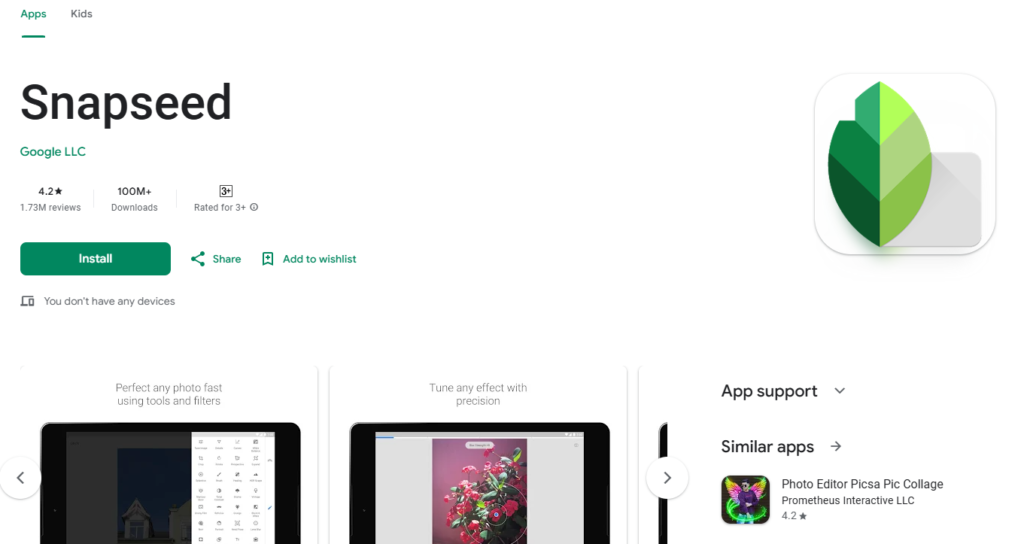
Snapseed is a powerful mobile app that offers a comprehensive set of photo manipulation tools for enhancing original photos. Its intuitive interface and wide range of features, including advanced tools like curves, selective adjustments, and lens blur, make it a versatile choice for both casual and experienced photographers.
-
- Best for: Social media users, photographers, and those seeking a powerful mobile editing app
-
- Unique feature: Advanced tools like curves, selective adjustments, and lens blur
-
- Comparison: Snapseed stands out as a mobile photo manipulation powerhouse, offering a wide range of tools and features that rival those of desktop software. It’s a great choice for those seeking precise control over their edited photo. However, its advanced features may come with a steeper learning curve for beginners.
Additional Jewelry Photo Editing Tips
Edit your photos in RAW format – To preserve the maximum amount of image data and achieve the best possible results. If you lack photo editing skills, it’s essential to consider outsourcing to a professional jewelry photo editing and retouching expert.
-
- Adjust the White Balance: Getting the white balance right is crucial in jewelry photography. It ensures that the metals and gems appear in their true colors. Use the white balance adjustment tools in your photo editing apps and software to correct any color casts.
-
- Enhance the Details: Apply sharpening filters sparingly to bring out the fine details. However, avoid over-sharpening, which can create an unnatural look.
-
- Refine the Colors: Boost the vibrancy and saturation where necessary to make gemstones and metals pop. Be careful not to overdo it – the aim is to reflect how the ornaments would look under ideal lighting conditions.
-
- Remove Blemishes: Use spot healing and clone stamp tools to remove any unwanted blemishes or scratches from the ornament itself or the model if the jewelry is being worn.
Be patient and take your time – To get the perfect shot, experiment with different editing techniques, and don’t rush the process.
Final Words
I hope that with the selection of tools listed above, you will be able to decide on jewelry editing and retouching software. E-commerce websites are progressively expanding their presence in the fashion industry. As a result, it is critical to advertise jewelry in such a way that potential customers find it enticing. A consumer decides how and why to purchase a thing before making the purchase.
That would necessitate a slew of changes to its various facets. Here is where jewelry retouching and editing services come into play. All of these apps will assist you in fine-tuning your jewelry images.