Clean and Idealize Images with these powerful photo editing techniques to give your pictures a polished and professional finish, making every shot look its best. That perfect shot—every photographer dreams of achieving it. However, some good pictures can always do with a little bit of post-processing fairy dust. In this article, we are going to explore some strong photo editing techniques to clean and idealize images, ensuring that your pictures look polished and perfected in the end.

Photo manipulation, Clean and Idealize Images
Cleaning Up Your Photos
1.Crop and straighten: A simple way to tidy up your composition. Trying to remove decantable things and correcting the tilted horizon will look more impressive.
You can remove those imperfections using Spot Healing Brush (in Lightroom) or Clone Stamp / healing brushes in popular editing software such as Photoshop.
2.Noise reduction
Eliminate noise and graininess, which can be visibly apparent in low-light pictures using the help of Noise Reduction tools.
Idealizing Your Photos
3.Light (Exposure & Contrast) – Exposure to get well balanced lighting; contrast gives more dramatic image or softened images.
You would be able to achieve precise color representation for your photo, or get creative with a mood you add by simple further refraction of white balance.
4.Before / After: It has a crisp and detailed look, you will be impressed especially if this image is resized or noise reduction applied, A must do brighten details step!
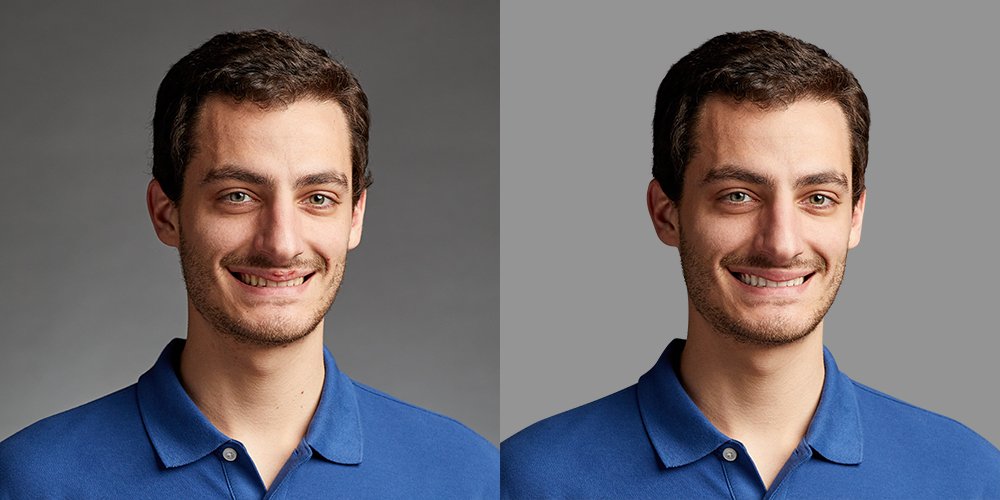
5.Beyond the Basics:
Dodge and Burn —LR can selectively lighten or darken specific areas of your photo to emphasize a subject (not applicable in some cases) balance exposure.
Selective Color Adjustment Fine-tune specific color ranges for a more vibrant or toned-down effect
6.Local Adjustments: Use tools like graduated filters and brushes to apply adjustments to specific parts of your image.
Remember:
You need to keep things subtle: Go for natural edits. Too much editing can cause the photo to become unrealistic and therefore it takes away from its original authenticity.
Keep with your style: Create an editing preset that emulates what you see in the final image.
Need Help from Professional?
UK Clipping Path provides all of the services for editing photos, including ecommerce photo editing services, ghost mannequin services, cleaning and improving images. With our professional editors, you can save more time to capture life moments and even the perfect photo which available in your photo’s gallery.
Elevate Your Photos to the Next Level!
But if you can adapt these cleaning and perfecting ways into your routine, it will take your photography to that other level. Try it, learn and create to your wildest imagination!

