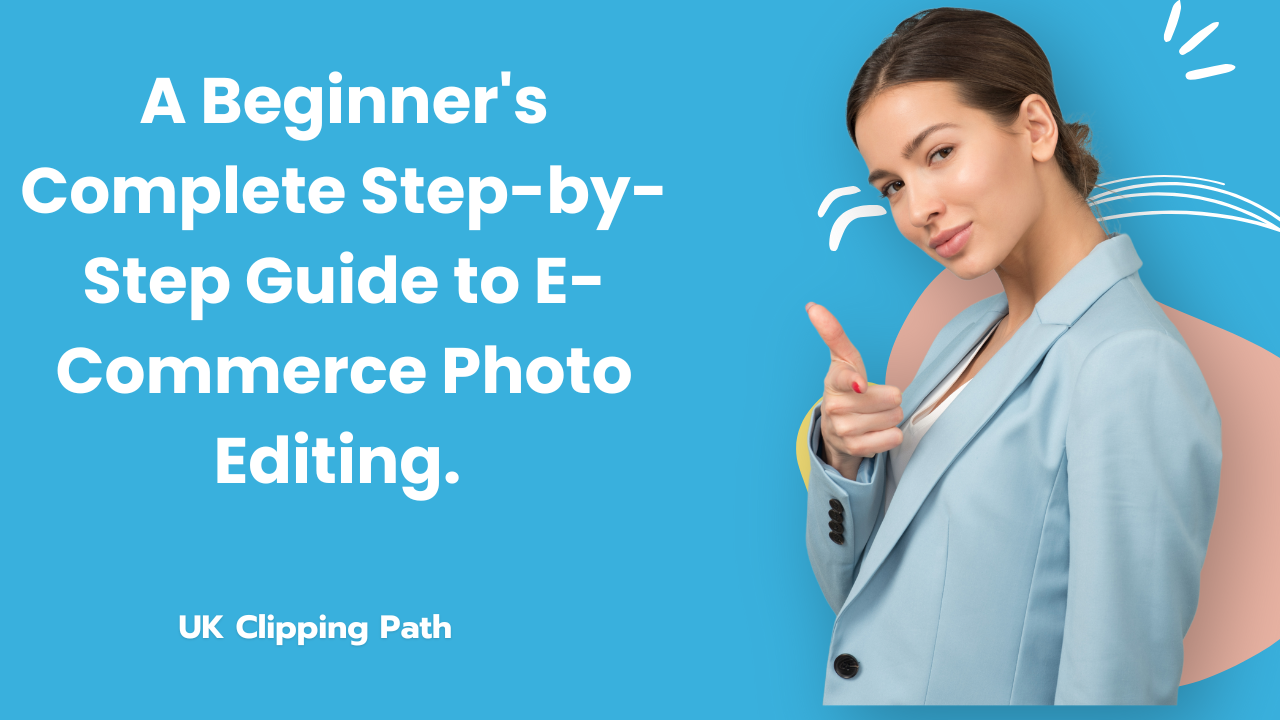Introduction:
E-commerce is booming in this digital era, with millions of businesses and consumers making transactions on the internet. If you’re an entrepreneur starting out or an established brand, the way your products are offered up on the World Wide Web can make or break your success. Enter image optimization, which is your answer to this common problem. For e-commerce sites, having optimized, fast-loading images can have a drastic effect on user experience, conversion rates, and, in fact, SEO rankings as well. In this article, we will explore the need for e-commerce image optimization, what kind image optimization does, how optimized images improve user experience, and better performance of an e-commerce website.

How to Find and Optimize ECommerce Images? That is about keeping the images in good quality yet loading as fast as possible. If people can not load pictures fast, they leave your webpage before they can see your stuff, which reduces your sales directly. Conversely, well-optimized images create an effective shopping experience, resulting in better engagement and conversion rates. Additionally, having optimized images is essential for SEO (search engine optimization), as search engines like Google prefer sites that load quickly.
In this guide, we will discuss the different aspects of ecommerce photo editing: why it matters, ways to optimize images on your website, etc.
Introduction to the Clipping Path Services
What is a Clipping Path?
One such technique is a clipping path, and it is commonly used to isolate a subject from its background in an image, with crisp, clear edges around the subject. This kind of malleable background manipulation is widely implemented in e-commerce picture enhancement to make certain that the goods pops on a muted, uniform backdrop. The main task you will perform: since you have isolated the product, you will be shouting, Look at this, look at this, look at this, it is much more professional than just putting something in your hand.
For high-quality product images for e-commerce platforms, there are a range of websites, marketplaces, and social media services available, and clipping path services play an essential role. This enables retailers to showcase their products clearly on their sites with no distracting backgrounds, which is crucial in encouraging a customer to buy.
The Importance of Clipping Path Services for eCommerce Photo Editing
- Images of products presented online are often the first thing a customer sees, and believe it or not, people judge based on what they get in those images. Clipping path, when used to isolate a product in a clean, well-edited image, can work wonders in reassuring consumers to trust a brand. Do this, and your customers will likely be confident with their purchase decision.
- In addition, clipping path services help ensure that images are adaptable and can be easily utilized for various purposes. Clipping path services enable these transitions to be smooth, whether that means putting a product on a white background for an online store, or featuring it in a lifestyle shot for marketing.
- Especially in e-commerce, where competition is stiff, showcasing your products in the best possible light can directly impact your bottom line. If your images have a clean clipping path, your site will present itself as more professional, helping to build credibility, and POW! encouraging your fairy-tale customers to click “buy.”
Clipping Path & How It Improves User Experience
User experience (UX) is the most important point in the field of e-commerce, and premium-quality images have a direct impact on this. Because a properly executed clipping path ensures the clarity and better quality of your images so that your customers can easily assess your products. Images that feature only the product and are free from clutter make it easier for shoppers to see what they’re buying, and this means fewer returns and happy shoppers.
Moreover, the images with clipping path are ideal for zoom-in features, which allow customers to get a closer glimpse of the product. This feature is invaluable, because when online shoppers can see a product from all angles or zoom in to check out all the details, they’re more likely to buy. This is because they feel like they are getting a full picture of what they are paying for, mimicking the in-person shopping experience.
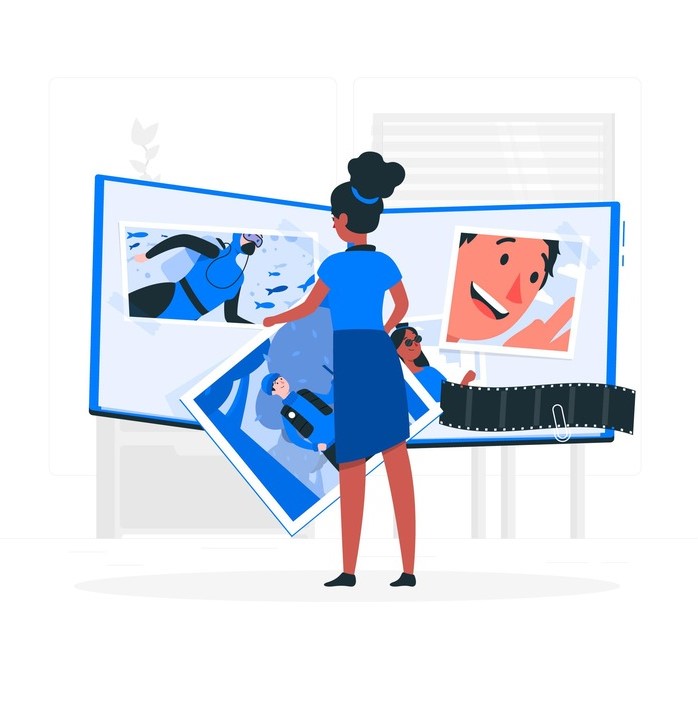
Clipping Path vs. Different Methods of Altering Images
Oh yes, clipping path is an integral component of the e-commerce image optimization process, but remember that “it’s only one feather in the hat.” Other typical strategies for photo editing, such as retouching, color correction, and removing the background, may additionally be critical to setting up fine superior merchandise images.
- Retouching is the process of editing the product to eliminate imperfections, such as scratches, stains, or discoloration. This makes sure the product is presented best, which can increase sales.
- Color correction is important because it ensures that what is seen in the image is aligned with the actual product, minimizing any surprises when customers receive the product.
- Clipping Path Aligns with Background Removal: Background removal sometimes paraphrases clipping path; however, when used, it is often when more complex backgrounds need to be removed entirely.
- Clipping path works to give a cut-out image that has clean edges and hence is more useful for products that have a defined end, such as electronics and jewelry. It is the best image that reflects your product and maintains consistency throughout the product catalog by combining clipping path with other editing techniques.
Clipping Path and Conversion Rate
In e-commerce, you want your visitors to turn into paying customers as fast as possible. The most vital aspect that makes a difference in conversion features is your product visualization. To make the presentation of your products clear so that high-quality images show them in all details and ensure that they stand out, which is what you achieve with a clipping path service. The easier customers are able to see your products, the more likely they are to buy.
Plus, uniform, high-quality image quality can enhance the general impression of your brand. Shoppers also tend to trust a professional-looking image of a product they might want to buy. The explosion of e-commerce sales being driven by visuals means that poor-quality images can devastate conversion rates. Ensuring that your product images are clean, crisp, and well-lit goes a long way in reducing distractions for customers and helping them move toward buying decisions.
Tips on Using Clipping Path Services for E-commerce
Here are some tips on how to maximize your clipping path services:
- Make Sure Backgrounds are Consistent: A simple white or light-colored background can get you a long way, but the key to all product images looking similar is the consistency.
- Use High-Quality Images: Although the clipping path emphasizes the edges of the product, it’s essential to use high-resolution photos beforehand for a clear and detailed ending.
- Show Your Product From All Angles: Showcasing your product from different angles helps customers understand what they are buying.
- Make sure the file you upload is not larger than the size limit: large image files slow down your website loading time. And do not forget to optimize file sizes to make your website more performance-friendly, while clipping path improves image quality.
JPEG vs PNG vs WebP: A Complete Guide to Image Formats
The right image format selection is the first and most vital consideration you take care of when it comes to e-commerce image optimization. You will need to approach every image format carefully, as choosing the right format can significantly affect your website performance and user experience. The 3 Main Image Formats and Their Advantages and Disadvantages Each of these formats has certain advantages and disadvantages, and knowing them will help you make informed decisions regarding your product images.
JPEG: The Go-To for Photos and Other Realistic Images

JPEG (Joint Photographic Experts Group) is arguably the most common image format on the web. It is a lossy compression format, meaning that some image data is permanently discarded in order to reduce file size. This works really well for photographs and detail-rich images, and this is also why it’s a common format for product photography on e-commerce setups.
Advantages of JPEG:
- Smaller file sizes: JPEG images are compressed so that they are smaller in size. When it comes to Internet speed, smaller file sizes are best for webpage load times, which have a direct impact on user experience and SEO.
- Millions of Colors Supported: JPEG supports 24 bits of color depth, making it an excellent format for images with vivid details and colors, like product images.
- Widely Supported: JPEG is universally supported across all browsers, devices, and platforms, meaning we will always be able to view your images correctly.
Disadvantages of JPEG:
- Lossy Compression: JPEG is a lossy format; some of the image data is discarded when compressing. The smaller file size also sacrifices image quality, especially when high compression is adopted. This can create visible artifacts like blurring or pixelation.
- No Transparency Support: JPEG does not support transparent backgrounds, making it not ideal for images that need transparency like logos or icons.
For e-commerce, JPEG is commonly used for higher-quality product images where file size and image quality must be balanced.
PNG: The most suitable format for graphics with transparency
PNG (Portable Network Graphics) is a lossless compression format, which means no image data is lost when compressed. It is common to use this format for graphics, logos, and other images where transparent pixels are necessary. This makes it ideal for images that require the retention of fine detail (like text, illustrations, or a simple product image on a transparent background).
Advantages of PNG:
- Lossless Compression: As PNG is losslessly compressed, there is no quality loss, and the compression maintains the clarity and detail, making it suitable for graphics. Whether highlighting small product details or branding elements, PNG preserves your images in crisp, clear quality.
- PNG has a number of advantages that make it a very suitable format for web graphics: Transparency support PNG compresses and uses less space transparently, making it the best choice for logos, icons, and products that need a clean, uniform background (for example, when presenting a product on various backgrounds).
- Retain Quality: Unlike JPEG files, which lose quality each time you open, edit, and save the file, PNG retains image quality and is great for e-commerce images that may be edited or changed during different promotional images.
Disadvantages of PNG:
- Larger File Sizes: PNG files may be much larger than JPEGs, particularly for complex images. This may add latency in website loading times, a potential drawback for e-commerce sites that prioritize loading speed.
- Color Data Limitation: PNG supports up to 16 million colors, but it is not as efficient as JPEG in storing detailed images (like photographs). So for images with gradients or photographic content, PNG may not be best.
Because of this, PNG is perfect for images with transparency or that require sharp, detailed graphics. It is widely used for logos, icons, and graphics, especially when a background needs to be removed or an image needs to maintain a high level of detail.
WebP: The Next Gen Format For Performance
They are a relatively new image format created by Google, and aim to deliver high-quality images while keeping file sizes small. It marries the best of both worlds of JPEG and PNG and brings even more to the table with better compression and support for lossy and lossless compression. So, using WebP can be a boon for e-commerce image optimization to meet the right balance of image quality and download speed.
Advantages of WebP:
- Better compression: WebP is better at compression, with smaller file sizes than JPEG and PNG while preserving similar or better image quality. This is especially useful when page speed is mission-critical, as it is with eCommerce sites.
- WebP supports both lossy and lossless compression methods: Lossy and Lossless Compression Lossy compression tends to yield much smaller files with only a minor impact on quality, whereas lossless compression means no image data is discarded at all; this is to retain quality as much as possible.
- Transparency Support: Similar to PNG, WebP has support for transparent backgrounds. This is a versatile selection for producing product pictures, requesting transparency, and getting smaller-sized files than PNG.
- Animation Support: WebP also supports animated images, making it suitable for banners or product image carousels, where a small, high-quality animated image is required.
Disadvantages of WebP:
- Limited Browser Support: WebP works with most modern browsers; however, a few older networks (like Web Explorer) couldn’t preserve it. If your audience is on older devices or browsers, this can be a problem. That said, because WebP is getting positive traction, this is becoming a minor issue.
- Implementation Requirements: WebP performs great, but it has a slightly higher implementation overhead than the other format when trying to support multiple platforms. This would involve writing more code or converting steps to ensure everything is compatible.
So, in the context of e-commerce, WebP is a great format for product images, and when website performance matters most. It can significantly improve load times while maintaining visual quality, which is critical to keeping customers engaged and improving SEO rankings.
The E-commerce Format You Should Choose
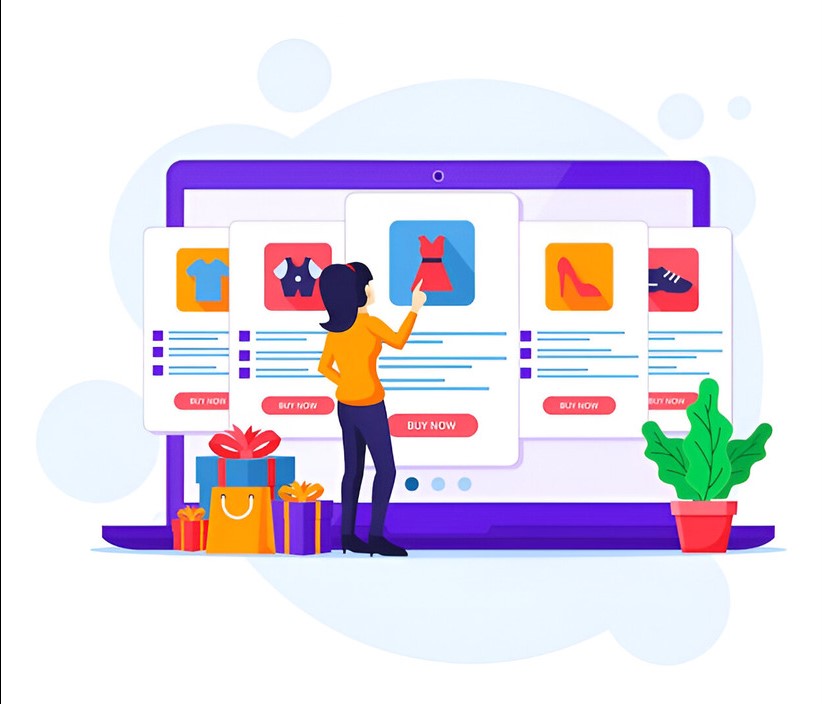
So, when it comes to choosing between JPEG, PNG, and WebP for your e-commerce images, it’s important to take into account the specific requirements of your product images and website. Here are a few guidelines:
- JPEG: For Product Photographs — JPEG will generally be the best option when creating product images; it provides an excellent tradeoff between compression and quality. It’s possible to do brilliantly without making your site load time slower.
- Logos & Icons: PNG is the best choice for logos, icons, and images that require a transparent background while preserving clarity and detail.
For performance optimization, if you prefer to get the best of both small file size and high quality, then WebP is a great option. It is well optimized for speed and performance and offers superb compression, making it an ideal choice for an e-commerce site.
Depending on the sort of image, all three formats might be used in various cases. JPEGs work well for product photos, PNGs are great for logos and transparent images, and WebP makes everything chipper. All these formats can then combine to develop the best e-commerce experience.
Ideal Image Sizes for E-Store Websites
When optimizing images for e-commerce, choosing the appropriate image sizes is vital to ensure a seamless browsing experience. Well-designed and high-quality images are not enough, as most people do not wait for slow-loading images, and potential customers may be lost in the process. Images that load slowly will cause high bounce rates, impacting both user experience and placement in search results. At the same time, oversized images can slow your website down, and it can be detrimental to sales.
Here in this section you will know what the best image sizes are for e-commerce websites and how you can choose the right dimension for visuals such as product images, banners, thumbnails, etc. Knowing the photo size-website performance relationship will help you enhance your online shop pattern without compromising quality.
The Importance of Image Size in E-commerce
Deciding on an image size is important for many reasons, such as website performance, user experience, and SEO. Understanding Image Size and Loading Speed The bigger the image file, the more it takes to load. As one of the top factors in determining both SEO rankings and user retention, optimizing your e-commerce website image sizes and keeping customers engaged is key to conversions.
Besides enhancing the visitor experience, a fast website also significantly contributes to the ranking of your pages on search engine solutions like Google. The image size is one of the most frequent offenders of slow page speeds, which is one of the reasons Google’s PageSpeed Insights tool and other web performance tools flag it. So finding the balance between image quality and size is identified as the recipe for success in the online retail world.
Small Image Sizes for E-commerce Websites
In the case of e-commerce image optimization, different images have different values and use cases, and not all types of images will perform in the same way at the same size. Download large images of what you always see in Facebook and Twitter; here are some of the most common image types and their recommended sizes.
Product Images:
Best Size: 1200 x 1200 px (Square images) or 1200 x 1500 px (Vertical images)
- Why it’s important: Product images are one of the primary components of any e-commerce site. They should be big enough to allow customers to zoom in and examine the product details, but not so large that they decelerate your site. The image size of approximately 1200 pixels will display your products clearly enough without loading the page too heavily.
- Advice: Use high-resolution images that highlight your product’s features clearly Just bear in mind that the higher the resolution, the larger the file size. Make the image size fit for the site so that it will not be too large or small for multiple devices.
Thumbnails:
Recommended Dimensions: 300 × 300px or 400 × 400px
The reason for it would be that thumbnails are utilized in product grids and category pages, and search results, acting as a preview of the full product image. These images should be smaller so that they will load quickly, but they also need to provide enough detail to entice shoppers.
Grinners: Resize the thumbnails uniformly across your https://etcwebsite.com Make sure to use clean and crisp images that will still look good even when shrunk down to a small size to help with the user experience.

Hero Images/Banner Images:
Best Size: 1920 x 1080 pixels
Promotional or brand image (having hero images on the top of the homepage is a must-have feature), and its banner image will need to be wide and impactful. A ubiquitous standard for banners of full-screen width, suited for all sizes and devices, is 1920 x 1080 pixels.
Tip: These images must not be too heavy in weight. Use WebP format instead of JPEG or PNG for your banners if you want to keep your site fast without compromising on quality. In addition, you should also ensure that the text on the hero images is readable from each device size.
Zoomed-In Product Images:
Recommended Dimensions: 2000 x 2000 pixels or greater (in proportion to the site layout)
Why it matters: A zoom feature, allowing customers to get a close-up view of a product’s details, is often one of the features of e-commerce websites. These images are required to be high resolution enough to support the zoom function, but you don’t want the files to be so huge that they slow down the page load speed.
Note: Keep the zoomed-in image at a higher resolution and then compress the file size using TinyPNG or Imageoptim to avoid slow-loading product pages. It allows the customers to get a firm amount of confidence in the product through a zoom in and zoom-out effect. This is extremely important for products like jewelry, electronics, or any item that has fine, intricate details.
Lifestyle Images:
Best Dimensions: 1200 x 800 pixels (horizontal) or 800 x 1200 pixels (vertical)
Why it matters: Lifestyle images show your products in action and give the customer context on how the product may fit in their life. Though these images are usually larger than thumbnails, they must still be optimized for performance.
Tips: Lifestyle images should have high visual quality to establish a mental connection with the consumer. Use them with restraint and thoroughly compress them to find a balance between speed and image quality.
Icon Images:
Best Size: 100 x 100 px | 150 x 150 px
Why it matters: Icons are usually ideal as navigation elements, filtering options, or visual aids on the web. They don’t need to be big but must be clear, recognizable, and crisp to retain a clean, professional aesthetic.
Icon images Tip: Make sure you keep the icon images on your entire website to be of the same size and style.
Steps to Resize and Reduce E-commerce Images
Choosing the right dimensions for your e-commerce images is only part of the optimization process; the other part is the shrinking and compression of the images so that they load fast but without degrading their quality. There are a number of techniques available to properly resize and compress your images:
Resize images prior to upload:
Resize images to the actual dimensions for your website layout. This lessens the necessity for browsers to resize big images, which leads to a waste of bandwidth and lessened load time.
Use Image Compression Tools:
Use image compression tools such as TinyPNG, Imageoptim, and Squoosh to optimize your images without losing much quality. Img: Compressing your images can help decrease individual file sizes, ensuring quicker loading times across your website.
Optimize for Retina Displays:
If you’re familiar with Retina displays, you know that they have a higher pixel density, which means images need higher resolution to look crisp. Make sure to optimize your product images and other visuals for these screens, but keep those file sizes to a minimum.
Tools to Optimize the Size of Images
Here are some online tools and software to resize and optimize images for e-commerce:
- Adobe Photoshop: Packed features to resize and compress with export settings specific to the web.
- Canva: Canva is a simple tool for resizing and compressing images.
- Squoosh: A simple image compression tool that will run in your browser and gives some great results with very little effort.
- JPEG-Optimizer and PNGGauntlet: Dedicated compression tools for JPEG and PNG images.
Conclusion
Investing in image optimization — through clipping path services, careful format choices, and appropriate sizing — can drastically improve your e-commerce site’s performance, SEO, and ultimately your sales. In a visual-driven online marketplace, clean, fast-loading, and professional product images are not optional — they are essential. (Continue)