Finding the best business image management software is essential for companies handling large volumes of images daily, simplifying the way you organize, store, and share visual assets.
If your business deals with lots of images on a daily basis, you probably need a solution for organizing or storing them.
You probably need image management software to ease the process of storing, accessing, or sharing them.
The term “image management” has evolved from reminiscing with Polaroids to local storage and management.
It became more associated with the act of storing your images on flash drives, thumb drives, and other storage devices.
Nowadays, you can store photos in the cloud using business image management software. They act like your image manager.
They also include editing tools and sharing options on social media. It’s still recommended to back up your images on a hard drive or flash drive. But imagine the various possibilities with image editing and management solutions!
Business purposes or not, here we have the four best business image management software for you to check out!
What is Image Management Software

An image management program or software is a powerful tool designed to simplify the storage, organization, and retrieval of digital images.
This software is a game-changer for photographers, graphic designers, and anyone else in need of a comprehensive solution for managing their image collections.
With image management software, you can effortlessly import, sort, and organize your images, making it easier to locate specific photos whenever you need them.
Furthermore, photo editing software allows you to modify and improve your pictures, offering various options to modify the lighting, contrast, saturation, color correction, and additional features.
Additionally, you can crop, resize, or apply filters to achieve a more polished appearance for your images.
Additionally, they may include cloud storage integration, making it possible to access your image library from anywhere and across multiple devices.
With the image library software’s advanced search capabilities, you can quickly find the right image for your projects, saving you valuable time and effort.
Every online photo management software intends to organize your digital media in one place.
It’s supposed to make the organization process easier for its users. This includes people who don’t bother managing their photos regularly.
A lot of digital photo managers even have additional features that give you options for image optimization.
Some also let you do some minor editing and professional image sharing software to share the images online through different platforms. These include email, social networks, and your business team.
Importance of Online Image Management Software
Having your backup is highly recommended, despite using this software. The online image management software offers several benefits for you and your team.
For example, the software can easily archive and back up your data so you can keep the essential photos safe.
If you have an association online, you can instantly share the images with your group or even those outside your association. Being able to post photos on social media is all the rage these days.
Because of that, stricter privacy settings have been developed to avoid the theft of images. You can also add watermarks to your photos for additional security.
Having this image management platform helps you save on constantly buying and keeping physical storage units at home or in the office. Instead of keeping everything on a hard drive, you can store it in the cloud. And you can use the backup for your important photos.
And there’s more! Some features include automated duplication and backups from your local storage. You can even track who’s been using your photos.
If your company loves tagging people on photos, it has a rapid tagging feature. And despite having a large collection, photo organization software has search tools to easily locate the images.
The photo management software also has real-time editing and communications features, so you and your team members can be more coordinated during editing sessions.
If you’re using membership management software, you’ll be familiar with the organization of image management software.
It’s an online, all-in-one management software for images!
Best Online Image Management Software
Finding the best online image management software can make your life easier. These tools help you keep all your photos in one place. Many people also use them as photo business management software.
The top photo management software lets you sort, store, and share pictures fast. A good image manager is easy to use. It helps you stay organized. It also saves you time. Anyone can use it, even if you are just starting.
Google Photos with Backup and Sync

Google Photos is a cloud-powered photo management app designed for businesses to efficiently arrange, oversee, and distribute their photo collections.
It enables businesses to effortlessly safeguard their precious images by automatically storing them in the cloud.
The application also offers robust search capabilities, enabling users to locate photos by criteria like location, date, and even objects within the pictures.
Additionally, Google Photos provides user-friendly image editing tools to enhance your photos before sharing them.
Google Photos has a free plan of up to 15GB in storage. However, if you intend to go for 100GB, you can pay $1.99 monthly.
But regardless of that, you can easily export the original file to the hard drive. They also have some image editing features, such as quick photo retouching with lighting fixes, filters, and the basics.
In terms of organization, it utilizes albums and archives. You can easily sort it by date, time, and location. You can also tag the photos or mark your favorites.
To make things more convenient, they also have a search bar.
You can send your photos to a shared album or order custom prints. The software can also create a shareable link or send it to social media accounts.
Magix Photo Manager Deluxe

Maxis Photo Manager software has a free trial available, but it can be bought for $49.99. It has upgrades worth $29.99.
It features bulk and individual exports. For image editing, it has sharpening, filters, and effects. It also has cropping and level horizon features.
You can organize your photos by metadata, filters, names, events, and location tags.
You can export the images to all conventional file formats. But you can send them to other Magix products too, like Slideshow Maker.
The software is a popular choice if you’re looking for an image manager with a one-time payment. It makes all the image organization simpler and more convenient.
The software even makes editing suggestions. It’s a great option for professional e-commerce photo editing.
Are you worried about whether your photos are too blurred or unprofessional? Magix Photo Manager Deluxe can sort them all out!
Bynder

Bynder has a free 30-day trial available, but they offer custom plans based on storage usage, users, and the number of modules.
You can also download the image, but options for quick cropping, different formats, and sizes.
For image editing, it offers bulk editing, an inline editor, and a template builder with drag-and-drop. You can easily crop and use layers and filters.
You can organize the photos by tags, filters, and collections.
Bynder offers separate product suites, like a digital asset manager for images and a creative workflow tool.
Even though they’re sold separately, you can speak to a sales representative to pair your chosen products together.
Adobe Bridge
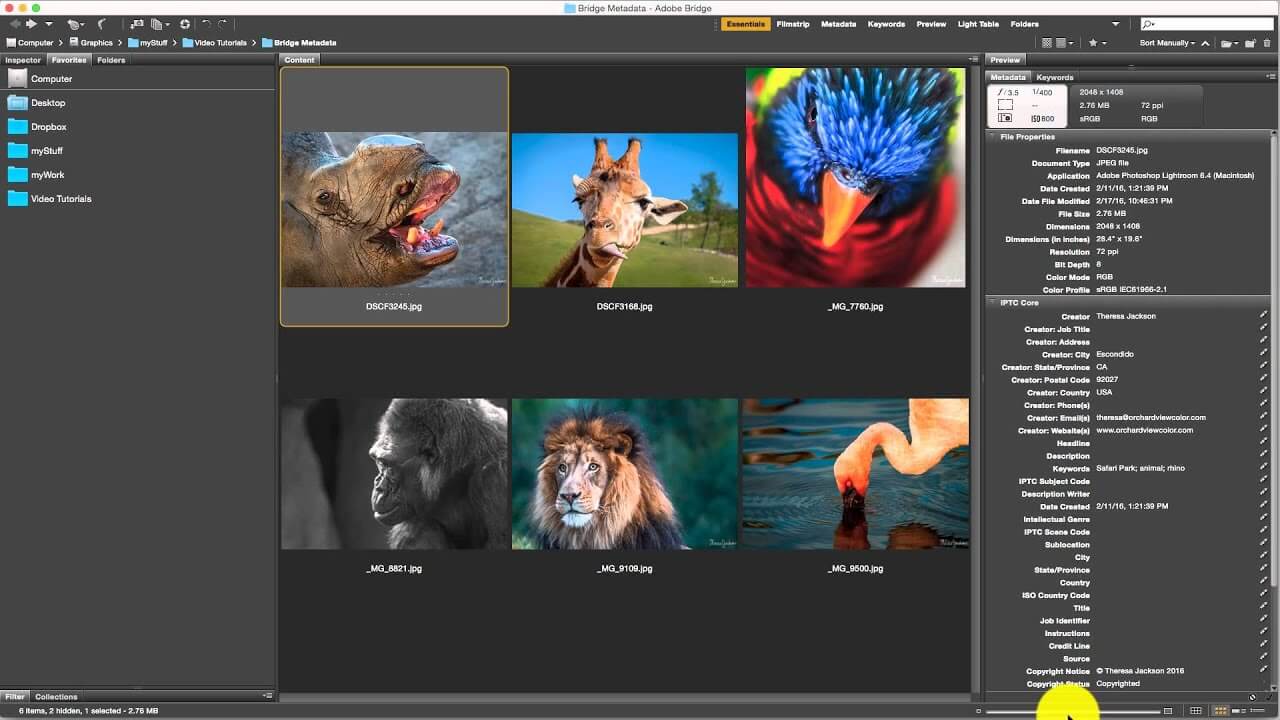
Adobe Bridge has a free plan, but you can avail of additional features and services for $9.99 monthly. The software can do batch exports and scaling options for multiple formats.
You can easily resize, rescale, and link to more advanced editing tools. An example of this is Photoshop.
The software also lets you organize the photos by filters, labels, and ratings. Other options include organizing by metadata, keywords, and collections.
Adobe Bridge is well-known for its smooth workflow and interface. However, it’s not that popular with users who aren’t part of the Adobe community.
This is partly because of its learning curve. But upon learning more about the program, you’ll see the advantages that professionals enjoy about it.
Quick Comparison of Popular Image Management Software
These tools help you keep your photos in order. This table shows what they do and how much they cost.
| Software | Main Features | Best For | Cost |
|---|---|---|---|
| Google Photos | Backs up photos, finds images fast, and shares easily. | Anyone who wants simple cloud storage. | Free up to 15 GB. Paid plans start at about $1.99/month. |
| MAGIX Photo Manager Deluxe | Sorts photos, finds duplicates, and has basic editing tools. | People with large photo folders on a computer. | The one-time cost is around $49.99. |
| Bynder | Stores many file types and helps teams work together. | Groups or businesses with many images. | Custom plans. Often starts near $450/month. |
| Adobe Bridge | Helps you view, rename, and organize many files at once. | Creators who already use Adobe apps. | Included in some Adobe plans. Prices vary. |
Conclusion
Managers who use online membership software would enjoy using image management software. There’s a certain contentment in keeping everything in order and being able to efficiently do your job because of it.
These are the best business image management software we recommend are good for beginners and professionals. They’ll keep your images organized and accessible. Not to mention, they even have editing features so you can clean up and make the images more professional.
The software offers many benefits, including privacy settings. This is if you’re concerned about people using your images without your permission. Because your images are stored in the cloud, you can keep a backup of the important ones on a hard drive.
Online membership software may be the all-in-one management for an association. But image management software is the all-in-one management for photos.
FAQ
What is image management software?
It is a tool that helps you keep your photos in order. You can sort, save, and find pictures easily.
Why should I use an image manager?
It saves time. It also helps you keep your photos safe and easy to reach.
Is cloud storage better than saving photos on a computer?
Cloud storage lets you open your photos from any device. Saving on a computer is good if you want everything offline. Both choices are okay.
Which software is best for new users?
Google Photos is best for new users. Most people can learn it fast.
Which one is good for a group or business?
Bynder works well for teams. It helps many people use and share files.


