Adobe Photoshop is a brute tool used in photo editing, graphic design, and digital artistry. Learning Photoshop might seem intimidating, but with the right tricks and consistent practice, you can create visuals like a pro. In this guide, we will share 10 photoshop tricks to help you improve your Photoshop skills and show how UK Clipping Path can assist you with perfect editing.
10 proven photoshop tricks
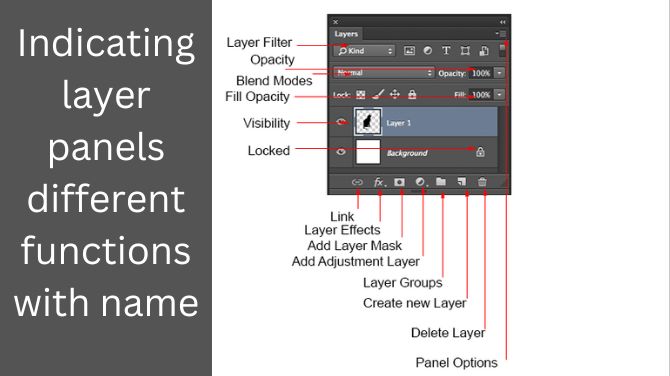
Understand Layer Management
You are using Photoshop to edit based on layers. How to organize and handle layers: Learning how to effectively organize and handle layers ensures a smooth-running and efficient workflow.
- Tip: Use descriptive names (like “Background” or “Logo”) for your layers and group them for ease of use.
- To group layers: Ctrl + G (Windows) or Cmd + G (Mac)
How UK Clipping Path Can Help: Is that you need the complex layers to align or otherwise organized? When they send layered PSD files, UK Clipping Path’s experts know that their files are at the end of your creative process.
Master Selection Tools
Making accurate selections is important for separating parts of an image. Photoshop has a handful of different types of selection tools: Lasso, Magic Wand, and Quick Selection, for example.
- Tip: for better tuning of your selections, select the Select and Mask workspace.
- Shortcut: W (to switch to the Quick Selection Tool)
How UK Clipping Path Helps: Our expert clipping path services guarantee pixel-perfect selections, allowing you to save time and ensure precision.
Leverage Adjustment Layers
Adjustment layers allow you to make changes to your images without losing the original quality, including adjustments for brightness, contrast, and color balance.
- Tip: For more advanced tonal corrections, use the Curves and Levels adjustment layers.
- Shortcut: Win: Ctrl + L (Levels) or Ctrl + M (Curves); Cmd equivalent for Mac
UK Clipping Path Solution: Our experts provide professional quality adjustments, preserving your edits and the quality of the image.
Feathering and Smoothing to Refine Edges
If you are using something that selects a subject or object, make sure to refine edges so it doesn’t look too harsh or unrealistic.
- Tip: For a natural blend, use the Feather tool to smooth selection edges.
- Shortcut: Add some feathering from the Select menu or the properties panel.
How UK Clipping Path Is Helping: We cut the edges with precision for a subtle transition throughout the work.
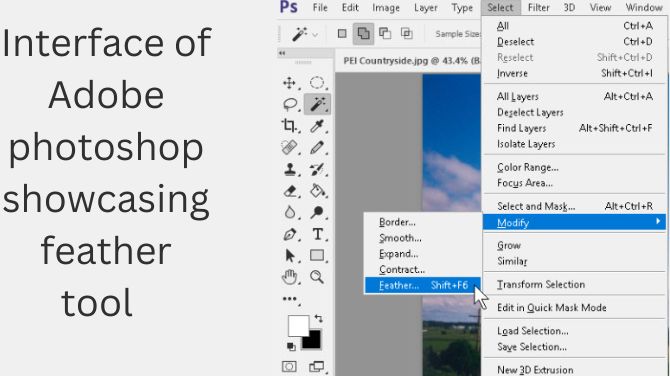
For flexibility, use Smart Objects
Optimize your product photography workflow with Smart Objects. Keep your layers editable and ensure the best quality by converting them to Smart Objects for maximum flexibility and superior results.
- Tip: Click on a layer with the right mouse button and choose “Convert to Smart Object.”
- Shortcut: Click and drag a file into your project and hold down Shift to drop it as a Smart Object.
How UK Clipping Path Works: We provide files integrated with Smart Object so you can resize or edit without losing quality.
Master the Pen Tool
The Pen Tool is a must to create exact paths and shapes. It is especially handy for clipping paths and vector masks.
- Tip: Draw anchor points and move/alter Bezier curves until precise.
- Keyboard shortcut: P (for the Pen tool).
What UK Clipping Path is doing: Our expert professionals use a Pen Tool to generate logo paths with unparalleled accuracy.
Using Filters and Effects to Enhance Images
Filters and effects are popular for adding depth and style to your visuals, but should always be used in moderation to ensure professionalism.
- Tip: A Gaussian Blur can provide a dreamy effect while a Sharpen can improve clarity.
- Shortcut: Ctrl + F (Windows) or Cmd + F (Mac) to open filters.
How UK Clipping Path Helps: With services ranging from subtle improvements to bold styles, whatever your needs we fulfill that additional level of sparkle.
Perfect Skin Retouching
Skin Retouching is important for portraits and close-up photography to refine the photographs while maintaining texture.
- Tip: professional retouching with Healing Brush Tool and Frequency Separation
- Shortcut: Select the Healing Brush Tool (J).

UK Clipping Path Assistance: Our photo retouching services are focused on high-end results that are absolutely flawless but appear natural in your images.
Channel Your Inner Color Grader
Color grading is what helps to set the mood and tone of your pictures, really helping to make them pop visually.
- Tip: CAS uses Gradient Maps, and Color LUTs for cinematic effects.
- Shortcut: Go to Gradient Map beneath the Adjustment Layers.
How UK Clipping Path Helps: Whether it’s minor adjustments or bold color transformations, we fine-tune your visuals to match your vision.
Optimize for Web and Print
It is better for purposes of understanding the final output quality of the design.
- Tip : Use Save for Web to compress images for faster loading or set the right DPI (for Print designers).
- Shortcut: To use Save for Web, its shortcut is: Ctrl + Alt (Option) + Shift + S (Windows) or Cmd + Option + Shift + S (Mac).
How UK Clipping Path Helps: In other words, we go above and beyond to provide optimized files for your target platform for perfect results every time.
Advanced Photoshop Editing Bonus Tip
Mix Modes | Create Effects
Using blend modes, layers can interact in unique ways, resulting in striking visual effects.
- Tip: You can achieve different lighting effects using Overlay, Multiply, and Screen modes.
- Shortcut: In the Layers panel, pull down to choose blend modes.
Why UK Clipping Path: We employ the most advanced blending solution to add a great impact to your visuals.
Unique styles with custom brushes
Photoshop custom brushes allow you to personalize your work.
- Tip: You can make your own brushes from shapes or download free brush packs off the internet.
- Quick: Select the Brush Tool (B) to get custom options from the Brushes panel.
How UK Clipping Path Can Help: We create custom brushes and textures to suit your project needs.
Work with Photoshop Actions
Actions automate repetitive tasks they take a lot of time while still being consistent.
- Tip: Take your actions and record your own or download premade actions for resizing or color grading.
- Shortcut: Go to Actions with Alt + F9 (Windows) or Option + F9 (Mac).
UK Clipping Path Solution: Our professionals develop actions based on your facilities.
Perspective Warp for Realism
Lenses distort perspectives fix these distortions or adjust perspectives to create realistic compositions.
- Tip: Use the Perspective Warp tool (found under the Edit menu) for architectural or product shots.
- Shortcut: Perspective Warp (Shift + Ctrl + Alt + W [Windows], Shift + Cmd + Option + W [Mac])
What UK Clipping Path Can Do for You: We provide perfectly aligned images with advance perspective corrections.
Harness 3D Features

You can create and manipulate 3D objects using Photoshop’s 3D tools.
- Tip: Use 3D panel to play around with text effects and product mockups.
- Shortcut: Window > Workspace > 3D to enable 3D workspace
Part of the UK Clipping Path Solution: We provide artistic 3D enrichment and mockups to actualize your thoughts.
So, why UK Clipping Path for your Photoshop editing service?
At UK Clipping Path we are not just an ordinary service provider but a creatives partner. Here is what makes thousands rely on us for their editing requirements:
Proficient in Clipping Path Services
Always adding necessary techniques in the image to ensure exact clipping paths, with a high contrast and depth clipping path used for product images, e-commerce images, and detailed focus compositions.
Professional Photo Editing Services
But whether high-end retouching or a simple touch-up, we polish every detail to the max. These are background removal and image masking. We provide clean and professional background removal and Image masking services.

Custom Editing Solutions
Whether you require batch editing services for e-commerce photos or require unique adjustments for creative projects, we are here to suit your needs.
- Fast Turnaround Times
We appreciate the time it takes for creative projects. Editing at Our Team is time-effective.
- Affordable Pricing
You don’t need to break the bank for professional results. UK clipping path provides excellent services at affordable prices.
- Dedicated Customer Support
Available also if you have any questions or you want to receive an update, our team will be more than happy to offer you assistance and delivering a unique satisfaction guarantee.
Conclusion
Adobe Photoshop is an endless stone of creative capabilities, but it can take practice and expertise to master. These top 10 tips along with the bonus techniques are sure to help you level up your editing skills. If you want perfection in those moments, UK Clipping Path is the solution. With our extensive offerings, your images will never look better, so you can concentrate on your creative vision.
Ready to reimagine your designs? UK Clipping Path is a trusted name in image editing, known for its superior quality, quick turnaround time, and top-notch customer support. Try our services today with a free trial and experience the difference!


